Troubleshooting Plan Availability
Private Marketplace Plans
If Dr Migrate cannot be found under the Private Plan section of Azure Marketplace, follow this checklist to troubleshoot:
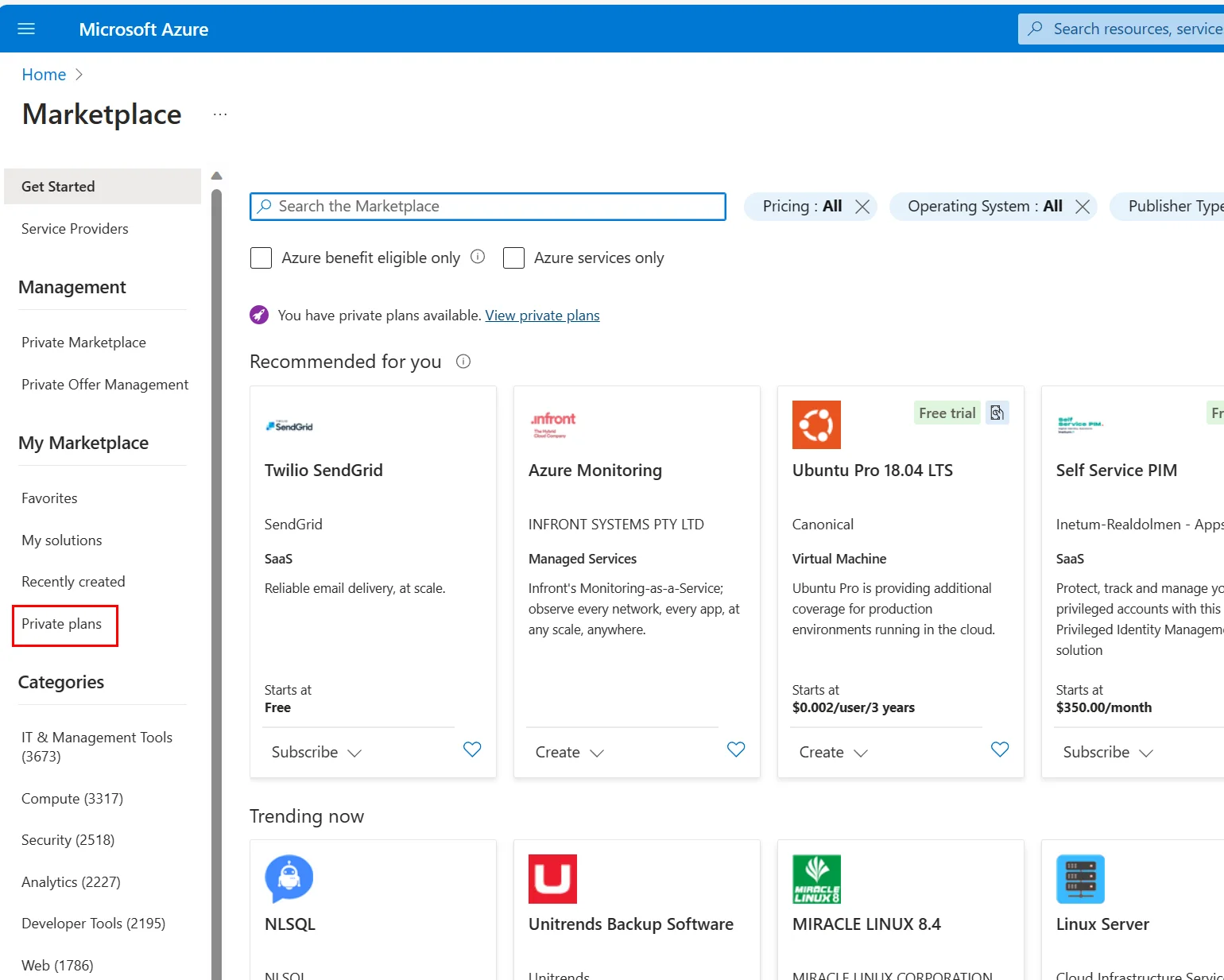
Find a Dr Migrate missing from Marketplace
Review Microsoft Documentation
Review Finding Private plans in Azure Marketplace.
Confirm Subscription ID
Ensure the subscription ID used for the license request matches the customer’s subscription. See How to find Azure Subscription ID.
Verify Azure Login Tenant
Confirm your Azure login email belongs to the correct tenant ID.
Enable Private Marketplace
Ensure Private Azure Marketplace is enabled (see below).
Enable Private Plans
Ensure Private Plans are enabled within Private Marketplace (see below).
Review Global Subscription Filter
Check Azure’s global subscription filter if you have access to many subscriptions.
Private Marketplace Not Enabled
The Azure Private Marketplace needs to be enabled in order to successfully deploy Dr Migrate.
In cases where the Private Marketplace is not enabled, you will see this message, when accessing Private Plans in the Azure Marketplace
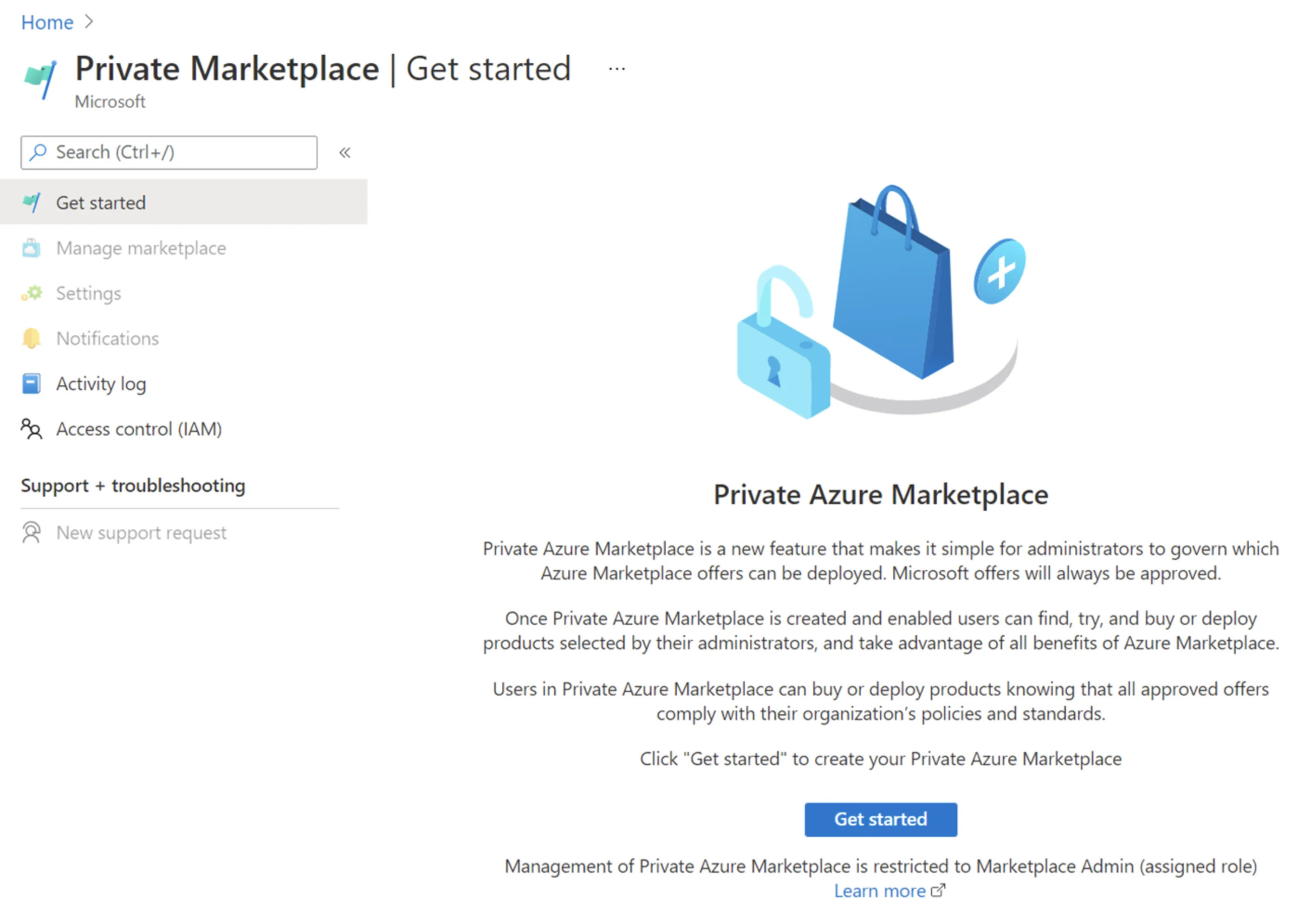
You will need to enable the Private Marketplace
Private Plan not enabled in Private Marketplace
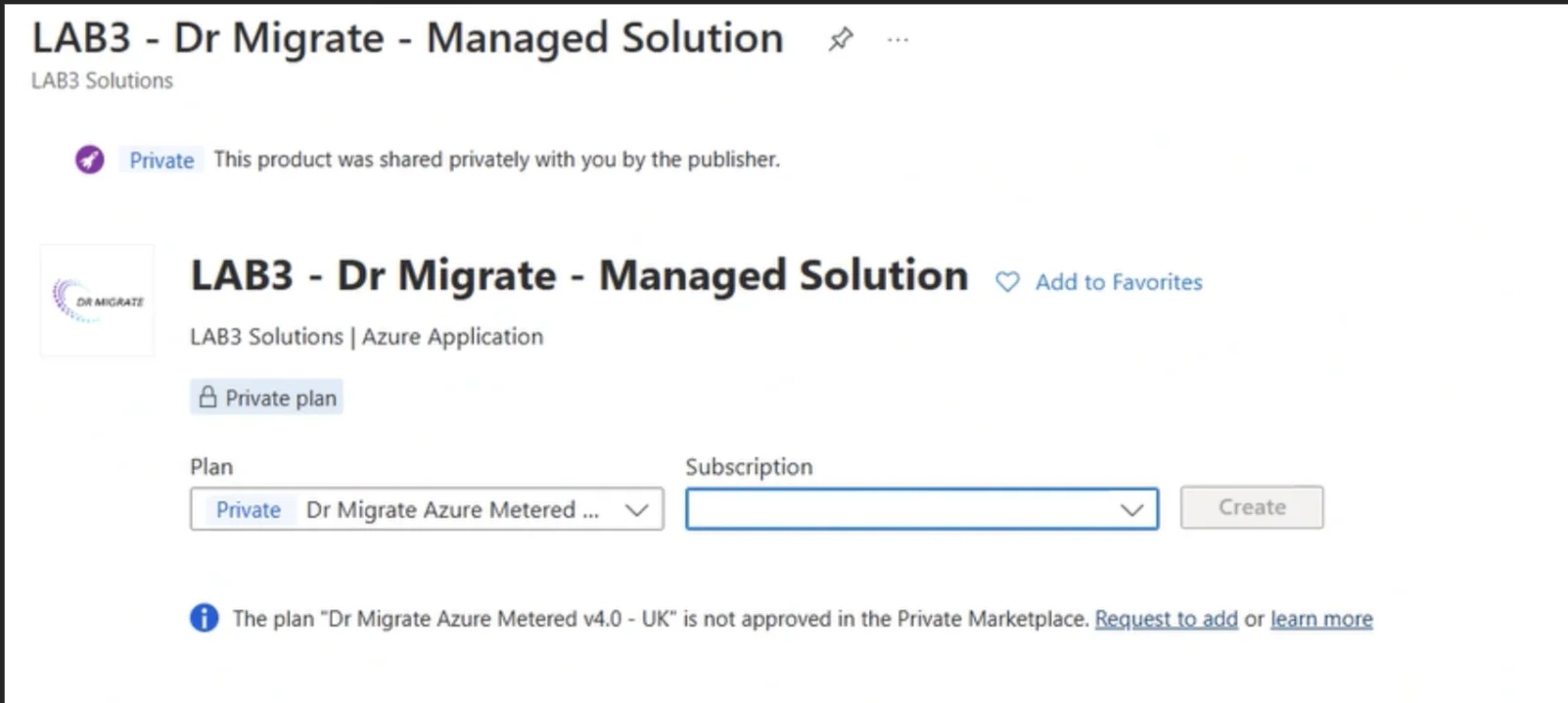
If the offer is still not visible, it’s possible that while you have Private Marketplace enabled, the Dr Migrate Plan has not been added to a live collection.
Ask your Azure Administrator to enable the specific Private Plan in Private Marketplace: Create and manage private Azure Marketplace collections in the Azure portal, you can also Request it to be added to your Private Marketplace
Review the Azure Global Subscription Filter
By default Azure Marketplace will filter to a maximum of 100 subscriptions. If you are operating in an Azure tenant or delegated access model whereby you have access to a multitude of Azure subscriptions, your target subscription may be filtered from view preventing you from seeing the Dr Migrate plan. Review the global filter in Azure to be sure.
Public SaaS Subscription Plans
Troubleshooting Public Plan SaaS Subscription
If you’re looking for the Public Plan SaaS Subscription and cannot find it in the Azure Marketplace, follow these steps:
Check Subscription Type
Verify if your Azure subscription is managed by a Cloud Solution Provider (CSP).
Contact your CSP
Ask your CSP to approve the Altra - Dr Migrate - Express SaaS subscription.
Confirm CSP Approval
Your CSP must approve the plan before it appears in your marketplace.
Find the Plan
Once approved, the plan should appear under SaaS subscriptions.
Note for CSP Customers: Cloud Solution Providers have control over which marketplace offerings are available to their customers. If you cannot find the Altra - Dr Migrate - Express SaaS plan, your CSP may need to enable it for your subscription.
CSP Reference: The internal plan name for approval is Dr Migrate - SaaS Tenant Link.