Migration Goals
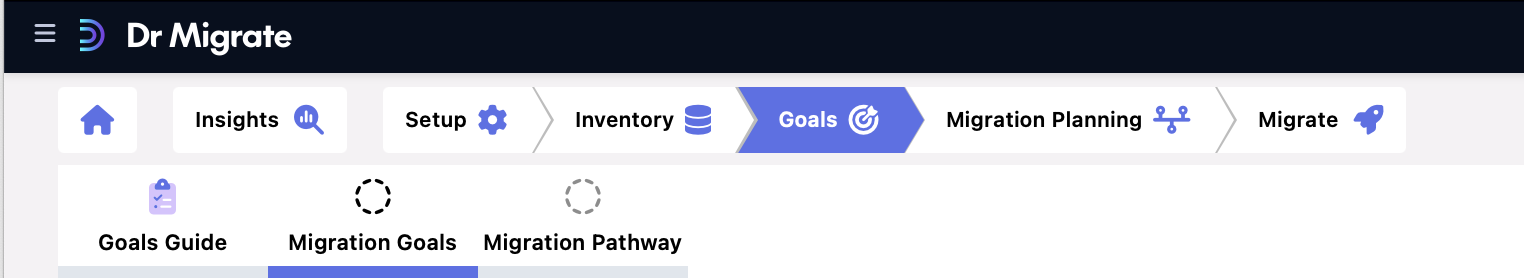
Define and manage your migration goals and strategies
Overview
Effective migration planning is essential to reducing risk, minimizing downtime, and optimizing both short-term and long-term operations. Dr Migrate’s Migration Goals feature helps record the team’s staffing, technological, and strategic decisions to ensure a seamless migration process.
By tailoring your approach to hosting, cloud-native tools, and security modernization, you ensure your IT infrastructure is scalable, secure, and cost-efficient. Clear milestones and a well-defined decision-making framework empower your organization to execute a smooth migration while maintaining business continuity and positioning for future growth.
Planning Goals
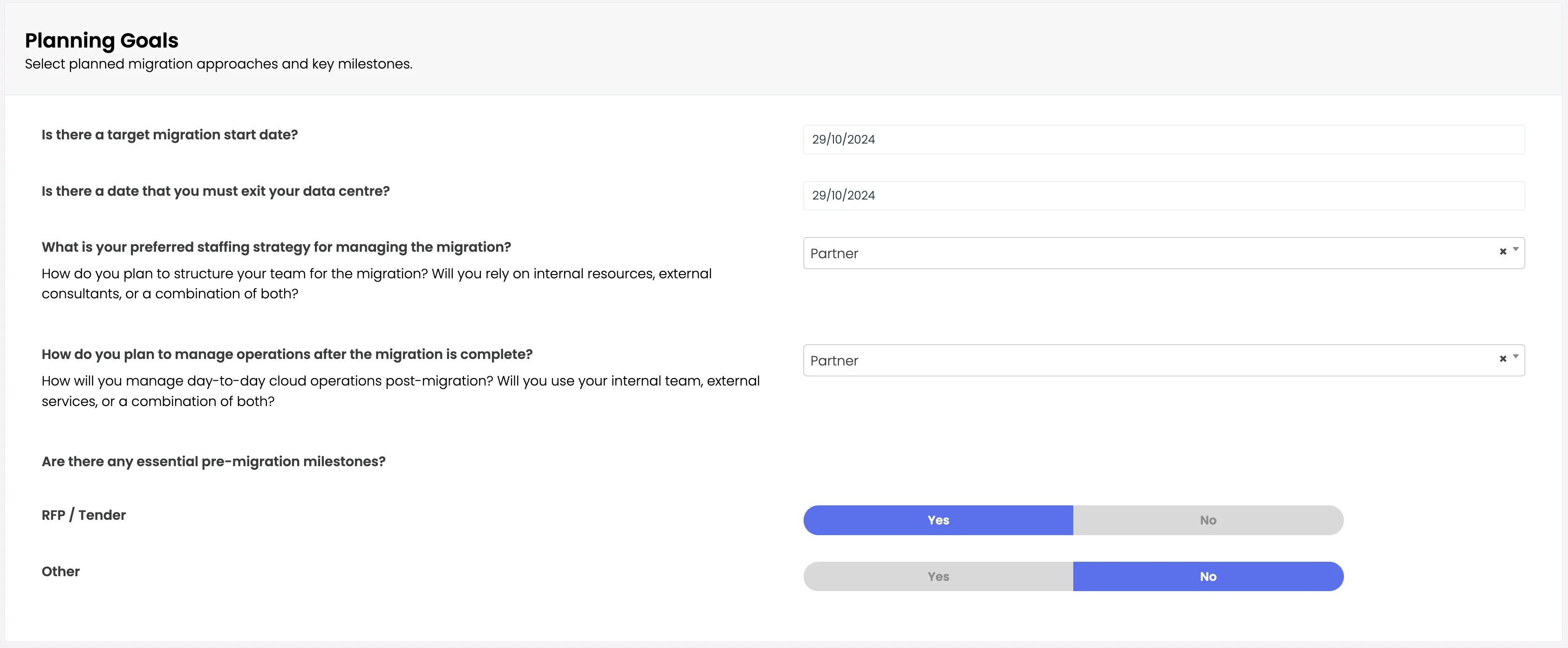
Structure your migration approach and establish key milestones
Configure these essential planning elements:
Key Configuration Items
- Target Migration Start Date: Define your project timeline
- Exit Date from Current Data Center: Set datacenter vacancy deadline (if applicable)
- Preferred Staffing Strategy: Choose resource management approach
- Post-Migration Management: Determine operational management strategy
Essential Milestones
- RFP/Tender Requirements: Indicate if formal procurement is needed
- Additional Milestones: Define other critical pre-migration checkpoints
Technology Goals
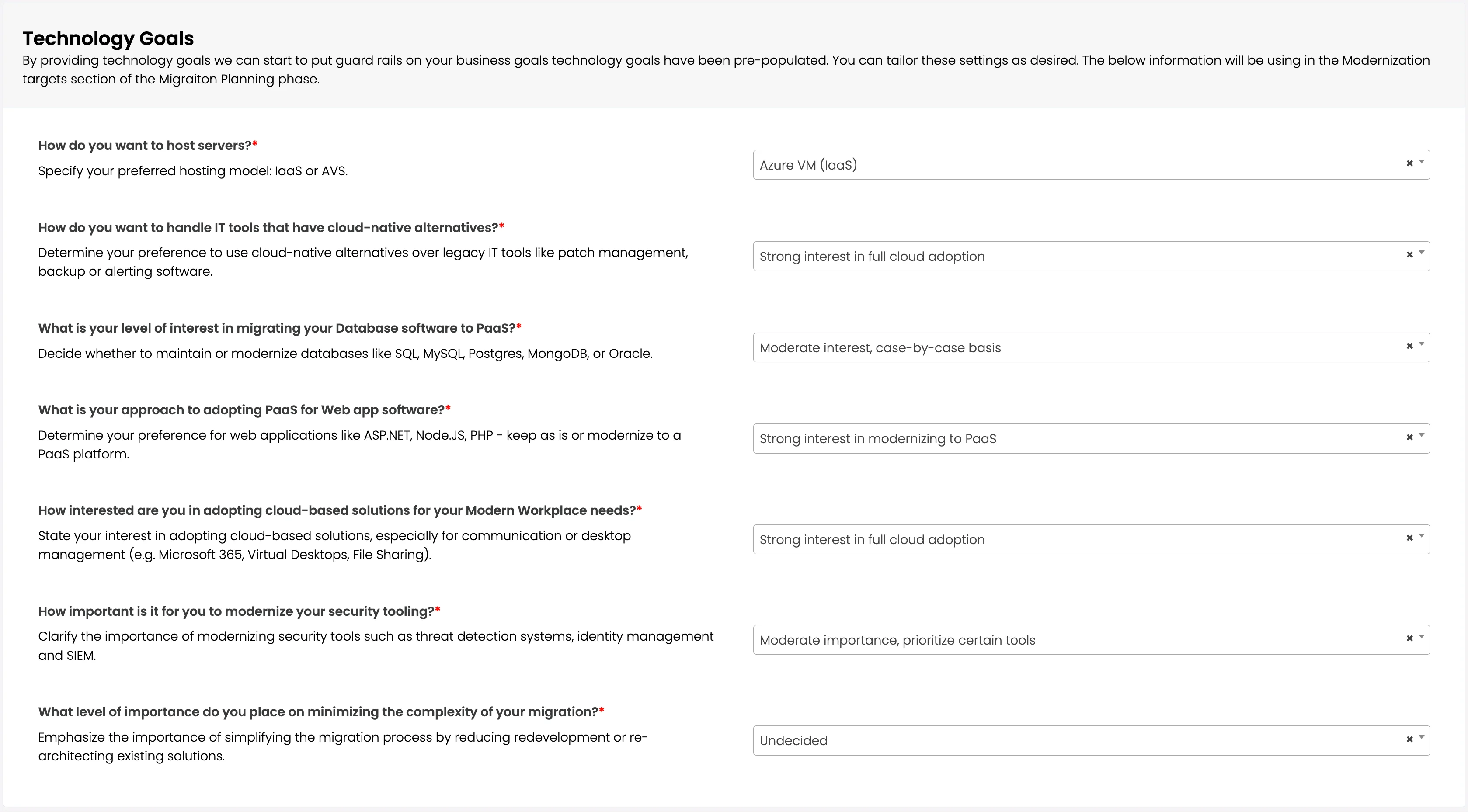
Specify technology preferences and modernization targets
Configuration Options
Key Decisions
-
Hosting Preference
- Define server hosting strategy during and after migration
-
Cloud-Native Solutions
- Set preferences for cloud-native tool adoption
- Example: Choose “Low interest, prefer traditional tools” for standard operations
-
Database Migration
- Specify PaaS migration strategy for databases
- Example: Select “Moderate interest, case-by-case basis” for SQL/MySQL/Oracle
-
Web Applications
- Define PaaS adoption strategy
- Example: Choose “Strong interest in modernizing to PaaS” for .NET/Node.js
-
Modern Workplace Solutions
- Set cloud-based collaboration tool preferences
- Example: Select “Moderate interest, case-by-case basis” for Microsoft 365
-
Security Tooling
- Define security modernization priorities
- Example: Choose “Moderate importance, prioritize certain tools”
-
Migration Complexity
- Set complexity tolerance levels
- Example: Select “Some complexity acceptable if justified”