Health Check
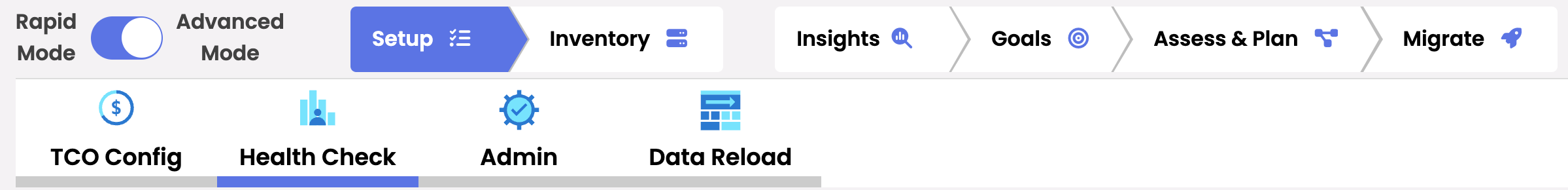
The Dr Migrate Health Check feature gives you an up-to-the-minute view of the health of key dependencies that Dr Migrate relies on. It helps you quickly identify any issues and rerun the health check once you believe to have the issue resolved. Health Checks relate to the following components:
- Azure Migrate Connection
- Service Principal
- Power Bi
- Data Collection
How To Use
Use the Health Check dashboard for a rolled up summary of what checks have failed. Navigate to the respective section for details on the checks that failed, their impact to the assessment and guidance to resolve.
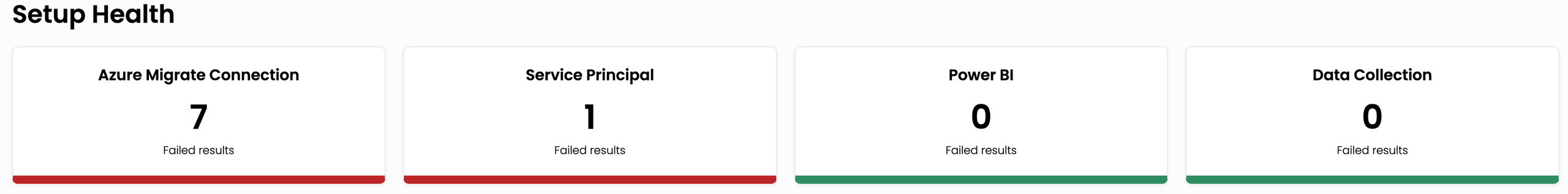
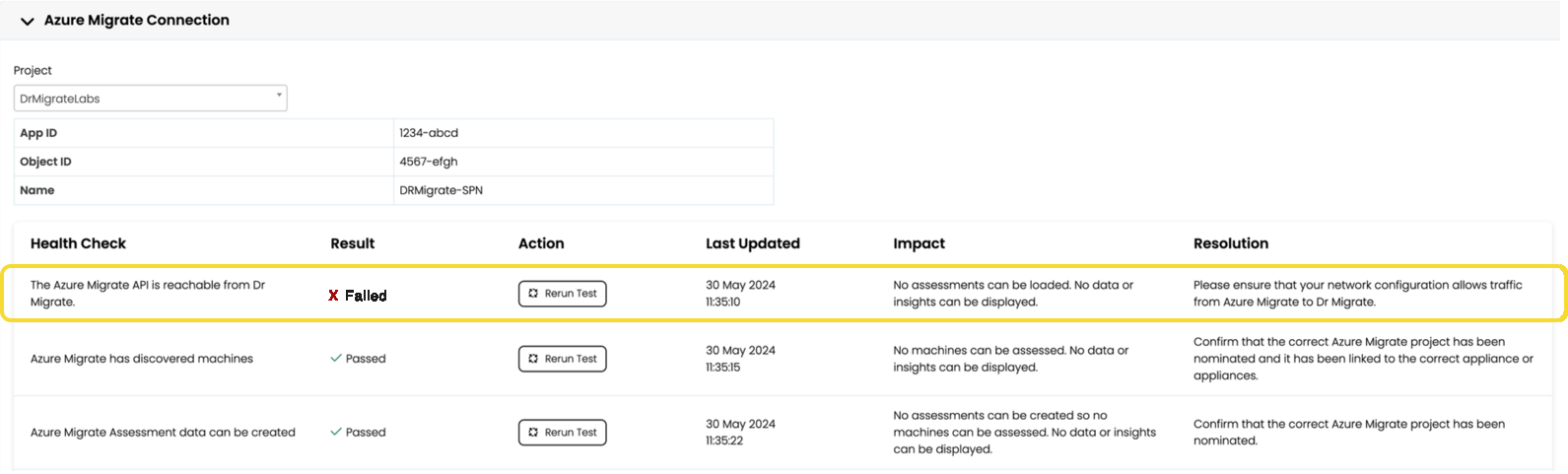
Rerunning Health Checks
Once an issue is believed to be resolved click the Rerun Test button. The test can take between 1-2 minutes to rerun on average.
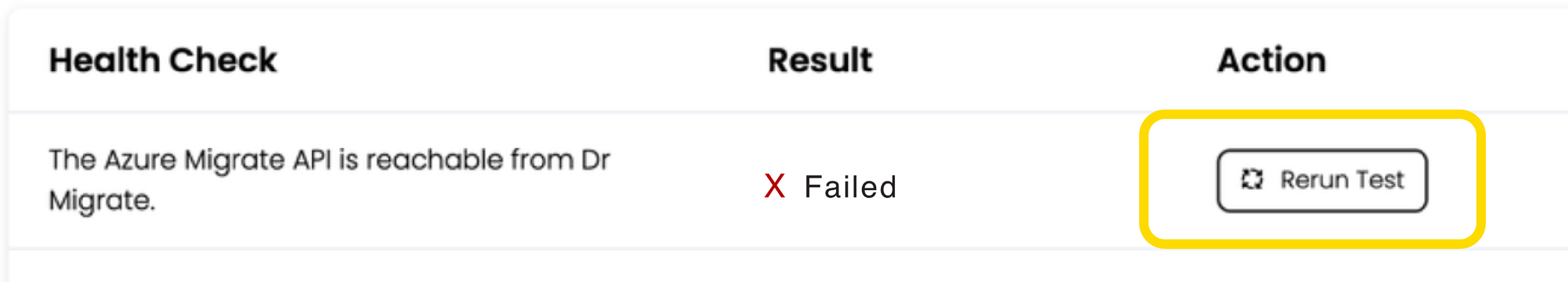
Details For Each Health Check
Azure Migrate Connection
The Azure Migrate health checks focus on ensuring that the migration process from on-premises to Azure is smooth and efficient. These checks verify connectivity, data creation, and data download capabilities, which are essential for accurate assessment and seamless migration of workloads.
| Health Check | Impact | Resolution |
|---|---|---|
| The Azure Migrate API is reachable from Dr Migrate. | No assessments can be loaded. No data or insights can be displayed. | Please ensure that your network configuration allows traffic from Azure Migrate to Dr Migrate. |
| Azure Migrate has discovered machines | No machines can be assessed. No data or insights can be displayed. | Confirm that the correct Azure Migrate project has been nominated and it has been linked to the correct appliance or appliances. |
| Azure Migrate Assessment data can be created | No assessments can be created so no machines can be assessed. No data or insights can be displayed. | Confirm that the correct Azure Migrate project has been nominated. |
| Azure Migrate Assessment data can be downloaded | No assessments can be passed to Dr Migrate. No data or insights can be displayed. | Check whether private endpoints are enabled or there are network limitations and remediate accordingly. |
| Network dependency data can be downloaded from the Azure Migrate Project. | Software categorization cannot be completed, network visuals will not work. | Check whether private endpoints are enabled or there are network limitations and remediate accordingly. |
| Server groups can be created within the Azure Migrate Project. | No assessments can be passed to Dr Migrate. No data or insights can be displayed. | Confirm that the Dr Migrate SPN has contributor access to the Azure Migrate Resource Group. |
Service Principal
The Service Principal checks are crucial for ensuring that the appropriate permissions and accesses are in place for the smooth functioning of Azure services. These checks verify access to APIs and the validity of secret values, which are essential for security and functionality.
| Health Check | Impact | Resolution |
|---|---|---|
| The SPN has access to the Azure EA Pricing API. | Customer specific pricing as defined in the Enterprise agreement cannot be ingested. | Grant the Dr M SPN access to the Cost Management Reader role. |
| The SPN has contributor access to the Azure Migrate Resource Group | The Azure Migrate API cannot be called to ingest assessment data and manage data collection. | Add the Dr M SPN as a contributor to the Azure Migrate Resource Group. |
| The SPN secret value does not have the format of a GUID (ie. Secret ID) | An invalid secret value will halt key functionality including data ingestion, refresh and file management. | Generate a new SPN secret value and request an admin to update it via the SPN Update feature. |
Power BI
The Power BI health checks ensure that data sources, reports, and gateways are functioning correctly. These checks are vital for maintaining the integrity and accessibility of business intelligence data, ensuring that insights can be continuously refreshed and accessed.
| Health Check | Impact | Resolution |
|---|---|---|
| The Power BI data sources are refreshing successfully. | Insights reports cannot be refreshed with new data. | Review your Power BI tenant settings to ensure the correct configuration. Review the deployment guide. |
| The Power BI reports are refreshing successfully. | Insights reports cannot be refreshed with new data. | Review your Power BI tenant settings to ensure the correct configuration. Review the deployment guide. |
| The Power BI gateway is active and functional. | Insights reports cannot be refreshed with new data. | Review your Power BI tenant settings to ensure that the gateway is not restricted. Review the deployment guide. |
| The Power BI workspace is active and functional. | Insights reports cannot be generated or refreshed. | Review your Power BI tenant settings to ensure that the Power BI Security Group has the correct permissions. |
Data Collection
The Data Collection checks focus on verifying that all necessary data is being collected from servers for performance and network analysis. These checks ensure that right-sizing and network affinity analysis can be accurately performed, which is essential for efficient resource management.
| Health Check | Impact | Resolution |
|---|---|---|
| All server have local admin account privileges assigned. | Server performance data cannot be obtained meaning right sizing cannot be completed for those machines | Review the Azure Migrate documentation. |
| All servers have guest operations credentials provided | Server performance data cannot be obtained meaning right sizing cannot be completed for those machines | Review the Azure Migrate documentation. |
| All servers have guest operations privileges allowed | Server performance data cannot be obtained meaning right sizing cannot be completed for those machines | Review the Azure Migrate documentation. |
| All server network data is being collected | Server software signature generation will not function. Wave planning will not be able to group based on network affinity | Review the Azure Migrate documentation. |
| All server performance data is being collected | Server performance data cannot be obtained meaning right sizing cannot be completed for those machines | Review the Azure Migrate documentation. |
| Server discovery is not blocked by a port restriction | Server performance data cannot be obtained meaning right sizing cannot be completed for those machines | Review the Azure Migrate documentation. |