Insights
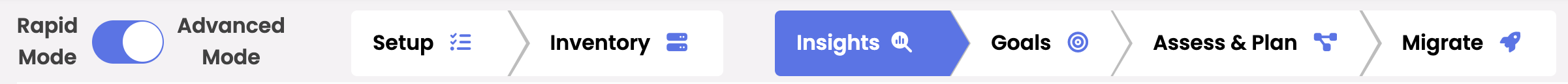
In Advanced mode you have access to both Live Advanced Insights and downloadable reports.
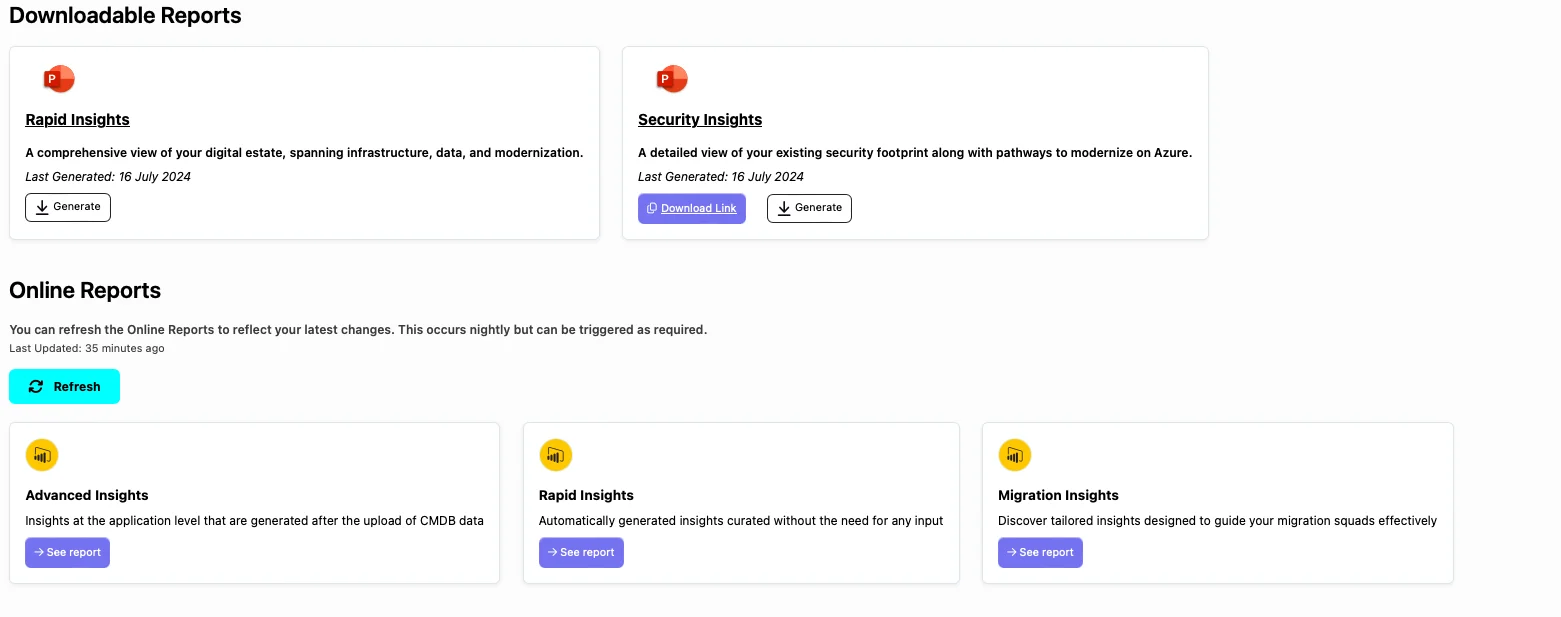
Advanced Live Report
The Advanced Live report provide a near real-time PowerBI report that allows you to step through and filter insights in the customers environment. This report is great when you want to drill down into a certain area of the customer’s environment.
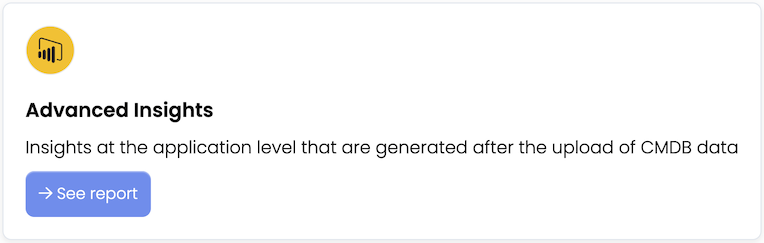
Refreshing Live Reports
The Live report will refresh with the latest data nightly. Click “Refresh” to force a refresh at any time. A refresh takes approximately 10 minuets.
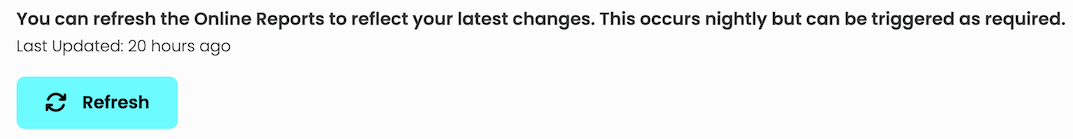
Downloadable Reports
Dr Migrate allows for the automatic creation of Presentation-ready PowerPoints that explore specific areas of the customer environment.
Simply click the Generate button, a report will be created based on the latest data set. Once generated you can copy and paste the Download Link into your browser to download.
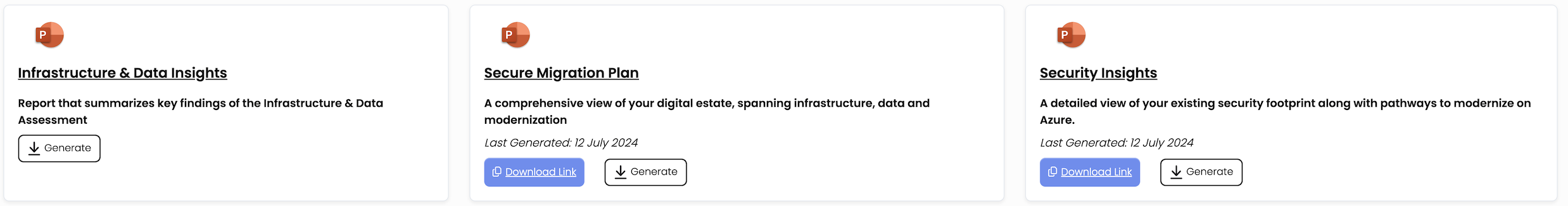
| Report | Description | Pre Requisites |
|---|---|---|
| Secure Migration Plan | A comprehensive migration planning report, covering 6R, Wave Planning and detailed TCO. | Setup, Inventory, Assess Plan chevrons |
| Infrastructure & Data Insights (Rapid Report) | Report that summarises key findings ranging from Executive summaries, TCO scenarios, Sustainability, infrastructure, databases, ESU, modernization opportunities, and more. | Setup chevron |
| Security Insights | Detailed insights into customers current security tooling, ranging from what is deployed, opportunities to consolidate, cost savings and more. | Setup chevron |
Additional Reports Available in Advanced Insights
In addition to the downloadable PPT’s there are various other additional reports that can be downloaded. Notably is the Inventory Export, which contains details for all servers that have had data collected.
| Report | Description | Download Type |
|---|---|---|
| AMM - ACR by Waves | Breakdown of ACR based on wave plan | Excel |
| App to Server Export | Current App to server mapping | Excel |
| Application Sizing Export | A breakdown of each application’s complexity rating | Excel |
| Azure Rightsizing Export | Azure right sized details of all assessed servers | Excel |
| Custom Tag Export | A list of all tags defined per application and server | Excel |
| Intel POP Export | Intel artefact | Excel |
| Inventory Export | A detailed export of server and database information | Excel |
| Migration Factory Report | Potential Migration Factory opportunities | Excel |
| MS Specialist Report | Report of technology-focussed opportunities | Excel |
| Quick Wins | A list of quick wins that can be reviewed for POC or first wave migration | Excel |
| Wave Plan Report | A detailed breakdown of the current wave plan | Excel |
| Bulk Export | A detailed export of server and application information | Zip |