App Sizing
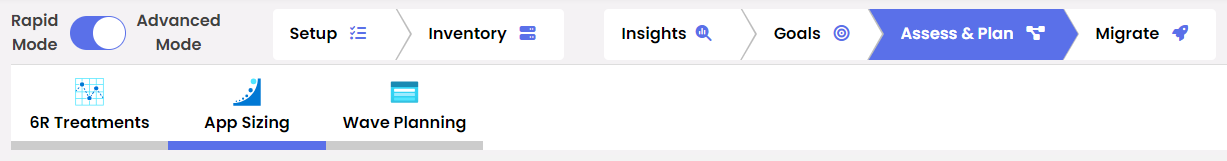
The Application Sizing feature enables automatic sizing of applications based off their collected technical metrics as well as their nontechnical properties.
Configuration Steps
When the App to Server Template (Bulk inventory upload) is imported for the first time, Dr Migrate will automatically size all apps using the pre-defined best practice sizing settings.
Review Current Sizing
To review the auto-assigned complexity ratings or update the complexity algorithm, click on Size by Application.
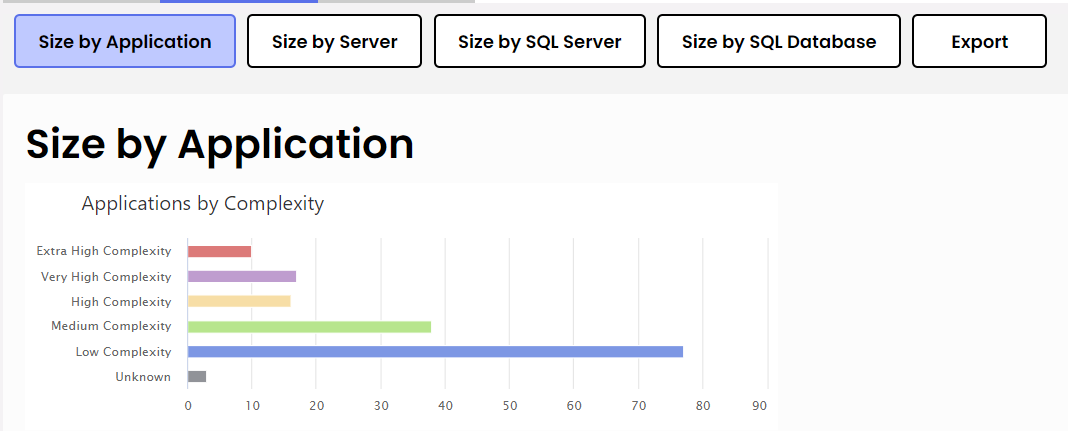
Review the Sizing Algorithm
Scrolling down, the App Sizing Calculations section reveals the inner workings of the sizing algorithm. Applications are assessed against a number of technical and nontechnical characteristics.
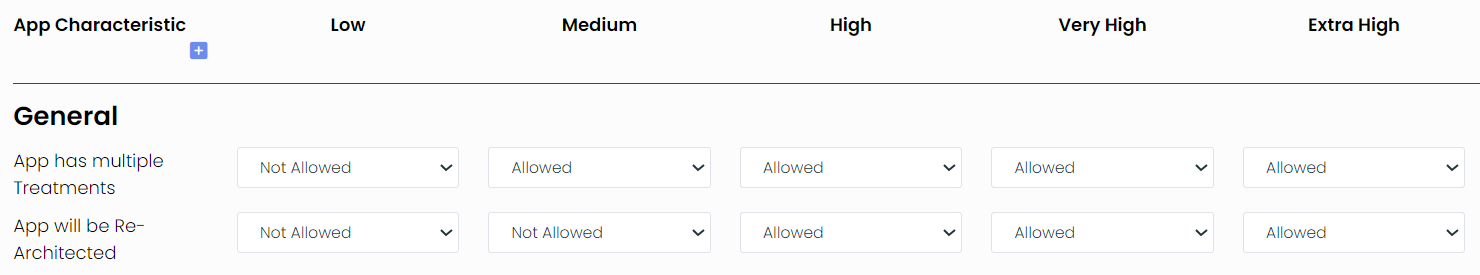
For each characteristic, the assessed value of the application will qualify it for a certain complexity tier. Values can be of a numerical type or allowed and not allowed.
Complexity tiers range from Low to Extra High. A characteristic must be less than or equal to the tier rating to be assessed for that tier. If an assessed value exceeds the tier setting, the application size is pushed into the next tier for that characteristic.
Applications are assessed against all characteristics and the highest qualified tier of complexity is assigned as the application complexity.
Review App Sizing
Scroll further down to the Search by Application section to review complexities assigned to indivdual applications.
Click on an indivdual application to see the characterisitcs that have determined it’s resulting complexity.
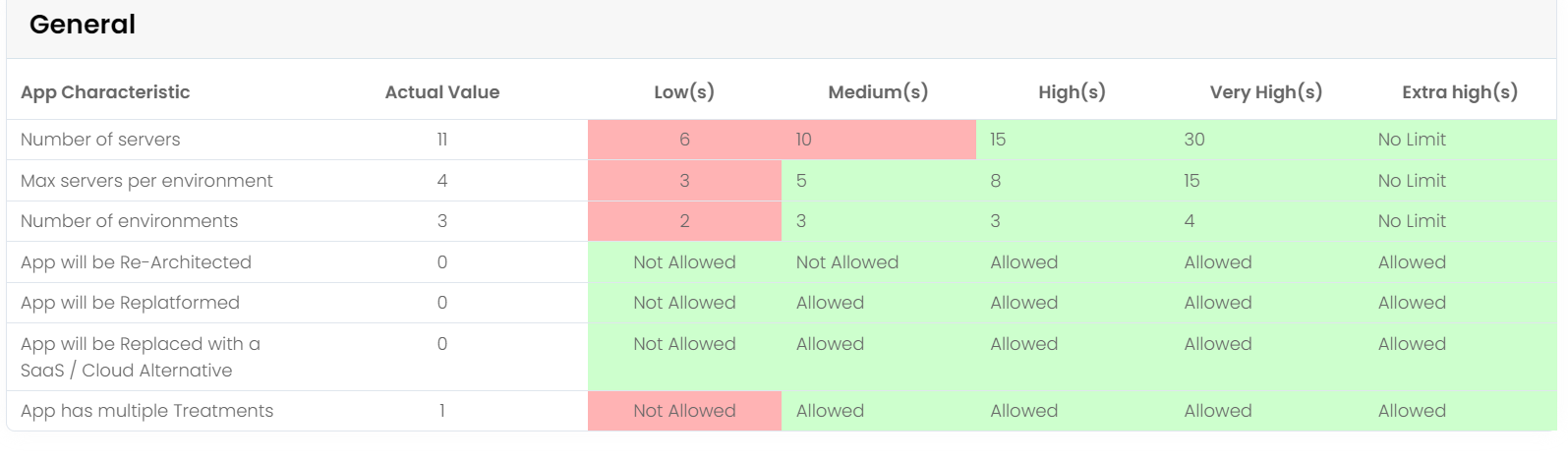
Review the application to see if the algorithm settings match the business context. If not, return to the settings, adjust appropriately and click the Save and Recalculate button to re-assess all applications.