Migration Goals
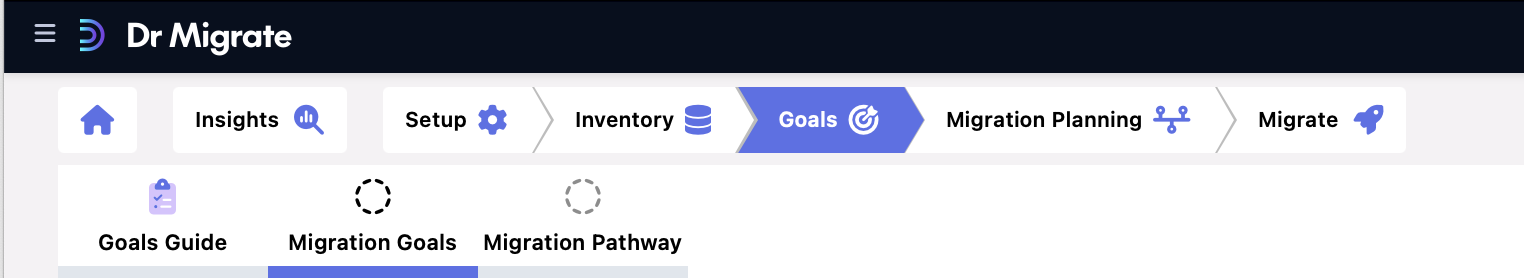
Effective migration planning is essential to reducing risk, minimising downtime, and optimising both short-term and long-term operations. Dr Migrate’s Migraton Goals feature helps record the team’s staffing, technological, and strategic decisions. This information helps to provide a seamless migration process.
By tailoring your approach to hosting, cloud-native tools, and security modernization, you ensure your IT infrastructure is scalable, secure, and cost-efficient.
Clear milestones and a well-defined decision-making framework empower your organization to execute a smooth migration while maintaining business continuity and positioning for future growth.
Planning Goals
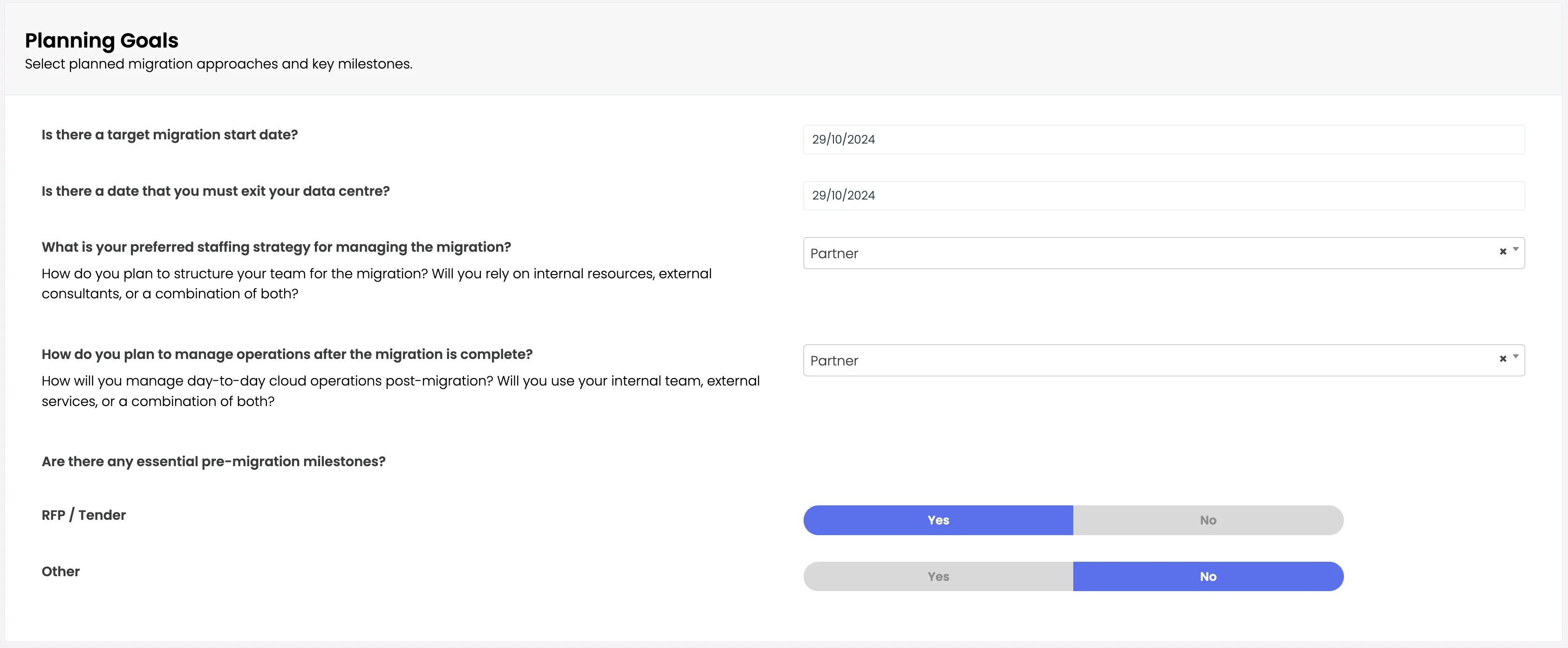
This section helps you structure your migration approach, establish key milestones, and define your staffing and operational management strategies.
Key Fields to Configure:
Target Migration Start Date: Enter the planned start date for the migration. This defines the timeline for your project.
-
Exit Date from Current Data Center: Specify any required deadline to vacate the data center. If applicable.
-
Preferred Staffing Strategy: Select the type of resources for managing the migration.
-
Post-Migration Management: Determine how you will manage operations after migration:
-
Essential Pre-Migration Milestones:
- RFP/Tender: Indicate if an RFP or Tender process is required. Toggle “Yes” or “No”.
- Other Milestones: Add any additional critical milestones before migration.
Technology Goals
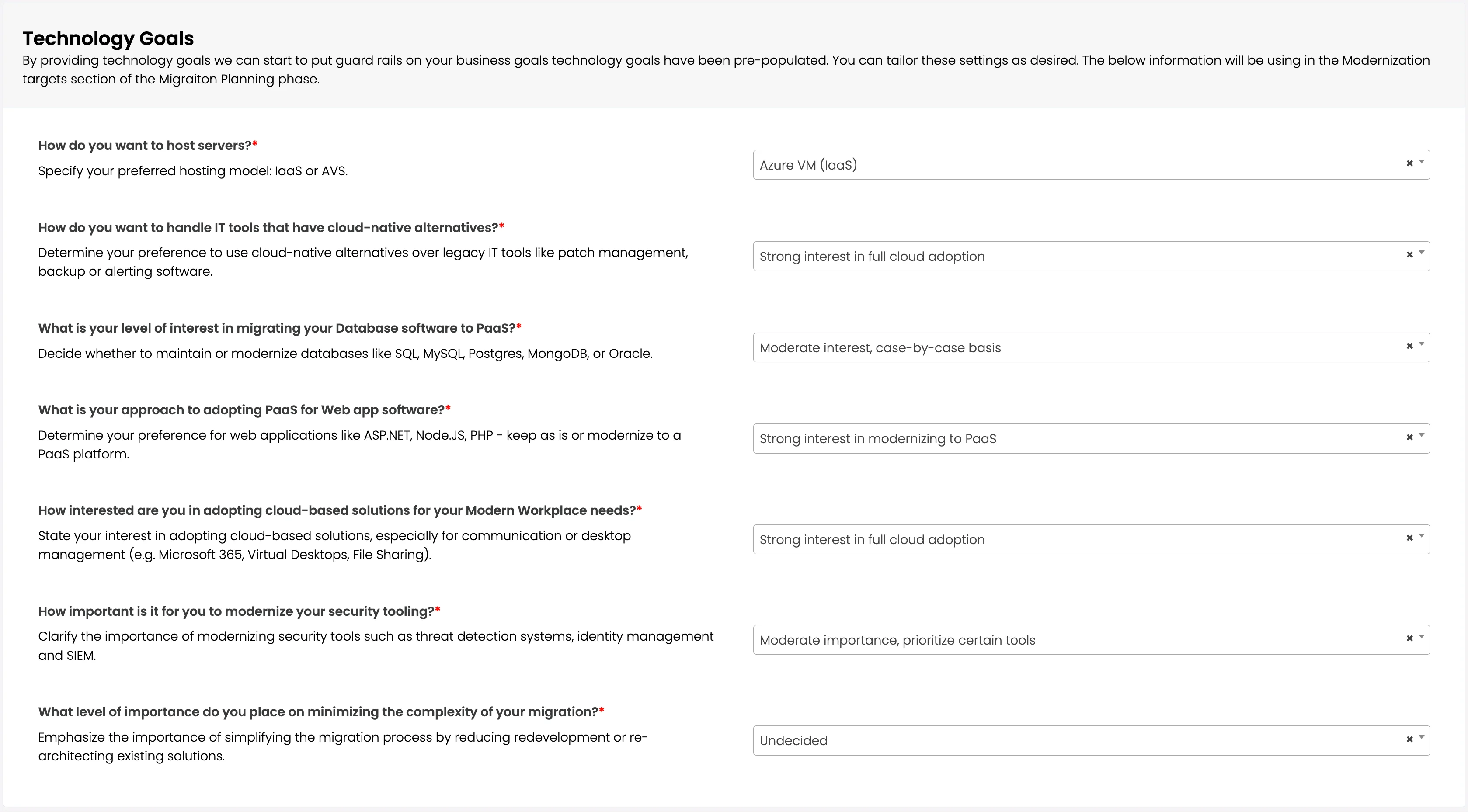
This section enables you to specify technology preferences to align with your migration targets. These configurations will be used in the Modernization Targets during the migration planning phase.
Key Fields to Configure:
-
Hosting Preference: Define how you want to host your servers during and post-migration.
-
Cloud-Native Alternatives: Determine how you want to handle IT tools with cloud-native alternatives.
- Example: Choose Low interest, prefer traditional tools for tools like patch management or backups.
-
Database Migration to PaaS: Specify your interest in migrating databases to a PaaS (Platform as a Service) solution.
- Example: Select Moderate interest, case-by-case basis for databases like SQL, MySQL, and Oracle.
-
PaaS for Web Applications: Indicate your organization’s approach to adopting PaaS for web applications.
- Example: Choose Strong interest in modernizing to PaaS for applications like .NET and Node.js.
-
Adoption of Cloud Solutions for Modern Workplace: State your interest in adopting cloud-based solutions for communication and collaboration.
- Example: Choose Moderate interest, case-by-case basis for solutions like Microsoft 365.
-
Modernizing Security Tooling: Select how important it is to modernize security tooling, such as detection systems or SIEM.
- Example: Choose Moderate importance, and prioritize certain tools.
-
Complexity of Migration: Define the level of importance in minimizing complexity during migration.
- Example: Choose Some complexity acceptable if justified.
Once complete, mark this section as complete, to move on to Migration Pathway.