App Strategy
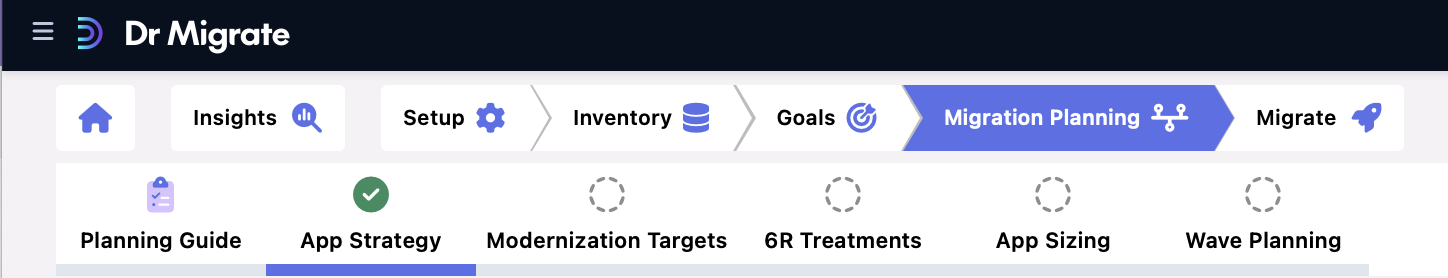
App Strategy in Dr Migrate is designed to incorporate qualitative insights directly from the customer to guide application treatment.
This provides an additional layer of information beyond Azure Migrate data, ensuring that migration decisions reflect both technical analysis and business priorities.
Understanding App Strategy
Tolerate
- The application is stable, functional and meets the current business requirements adequately.
- It has minimal maintenance and support needs, with impact on overall IT operations.
- The application is not easily replaced or modernized due to complex integrations or dependencies.
Invest
- The application is strategically important and provides a competitive advantage, or otherwise provides a high degree of business value.
- It requires modernization or updates to meet evolving business needs and to stay relevant in the market.
- The application has a high potential for growth and scalability in a cloud environment.
Replace
- Whilst the application provides a business function, there are either commercial or technical drivers to find an alternative solution.
- A known SaaS or native cloud alternative exists.
Eliminate
- The application is not used by the business.
- It has a high TCO with little or no business value.
- The application is highly redundant with existing apps.
- It poses significant security or compliance risks that cannot be mitigated effectively.
The objective is to determine the overall strategy for each in-scope application leveraging the TIRE methodology.
The TIRE methodology can be used as the long term application strategy and treatment approach, this is combined with the 6R treatments that are shorter term and focused on the move to cloud, as example:
- TIRE – 2-4 year horizon
- 6R Treatments – 1-2 year horizon
Example Scenario with 6R AI Assistant
Consider App 1, which is deployed across five servers. When analyzing these servers, the AI Assistant detects that they all run SQL Server 2012, IIS, and ASP—outdated technologies with known modernization paths.
Ordinarily, this setup would suggest Replatforming or Refactoring as the best treatment options for these servers.
However, in the app strategy provided by the customer, App 1 is marked as Eliminate. This means that, even though there are technical modernization options for the application, it’s no longer needed by the business moving forward.
The 6R AI Assistant combines this strategy with its technical insights and concludes that the best action is to move App 1 and its servers to the Retire bucket. This ensures that resources are not wasted on modernizing applications that are not needed.
Assigning an Application Strategy:
In the Assign App Strategy section, locate the target application. Use the Search function to quickly find specific applications.
Choose a strategy (Tolerate, Invest, Replace, Eliminate) from the Strategy Assignment dropdown. Base this decision on factors like business value, modernization needs, and the application’s role in the organization.