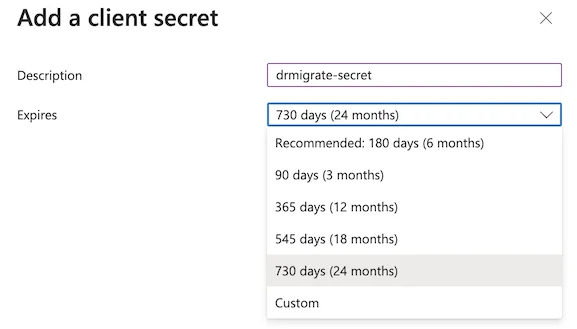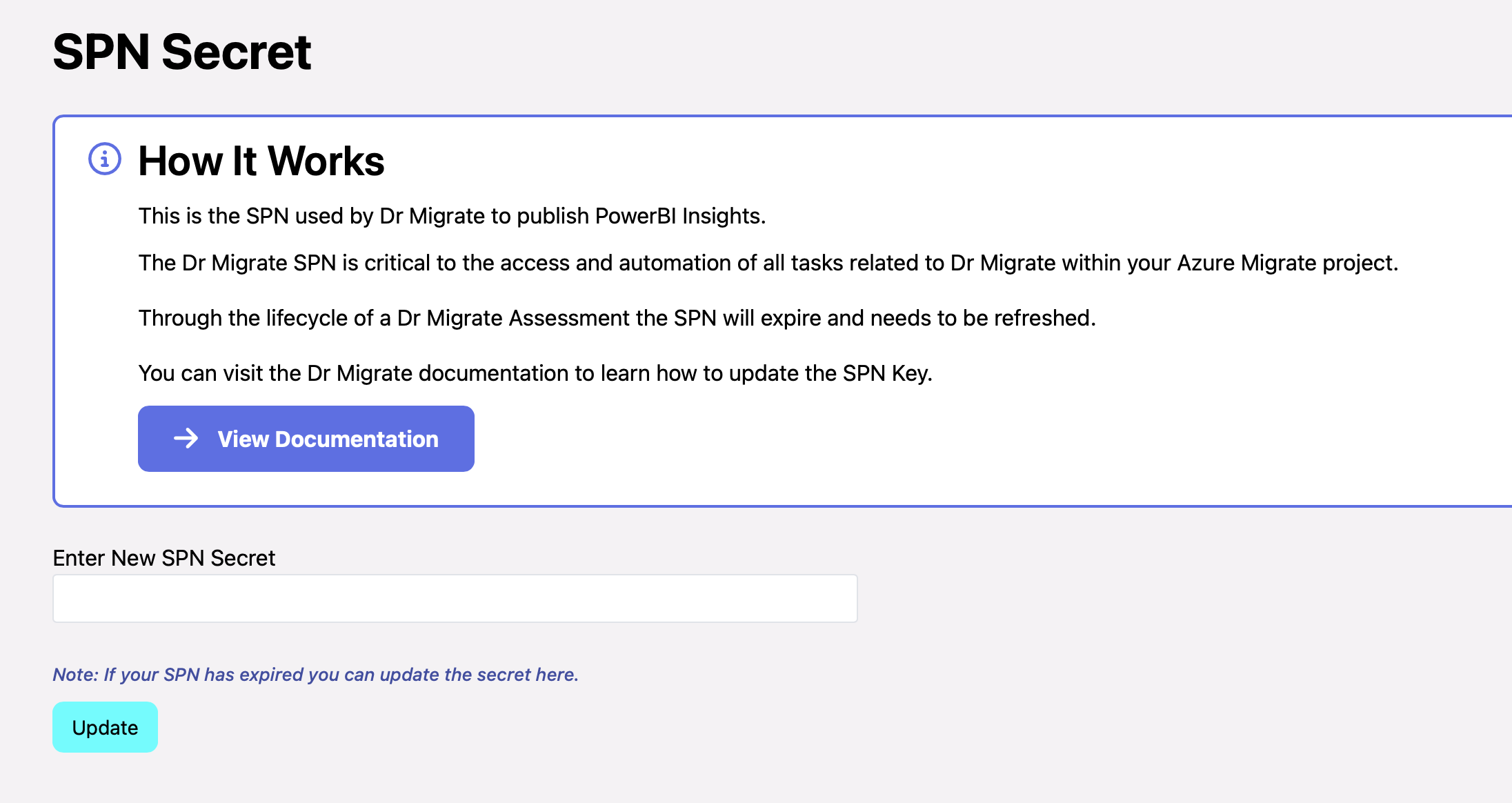Service Principal Update
Service Principals are leveraged to integrate to services within your Azure Tenant such as Azure Migrate in addition to performing automation tasks.
During the lifecycle of a deployment the Service Principal secret may need to be renewed.
⚠️
Updating your Expired SPN is only supported in Marketplace deployments
Permissions Required
The least privileged approach to deployment required the following permissions:
- Application Admin
- Dr Migrate Admin
Azure Configuration
Find Existing Service Principal
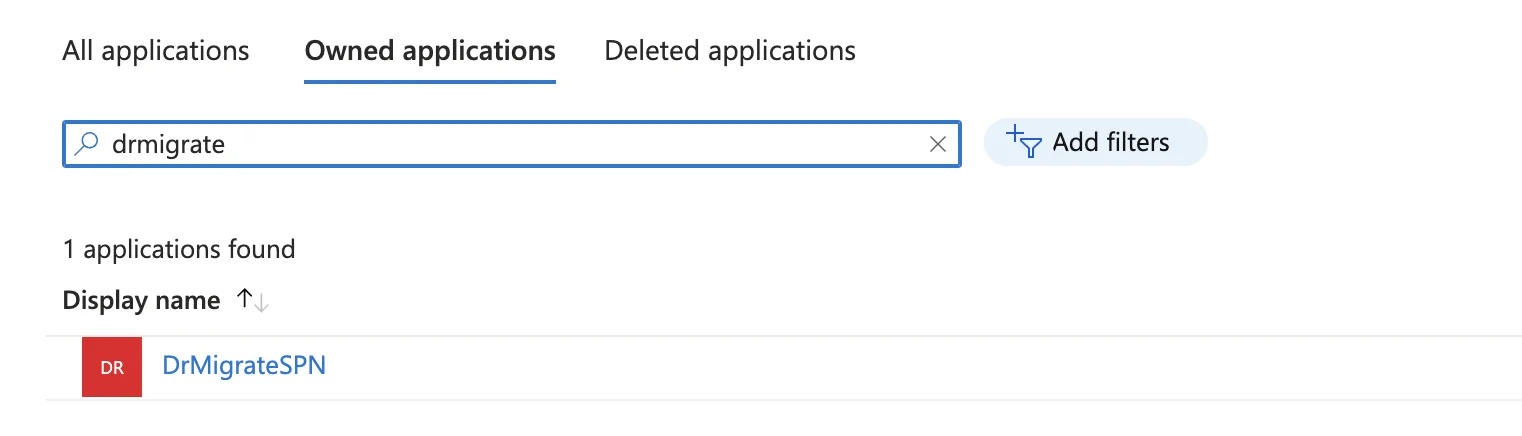
Locate the service principal that you configured during the initial setup of Dr Migrate, head to the Certificates and Secrets section for that Service Principal
Create New Client Secret
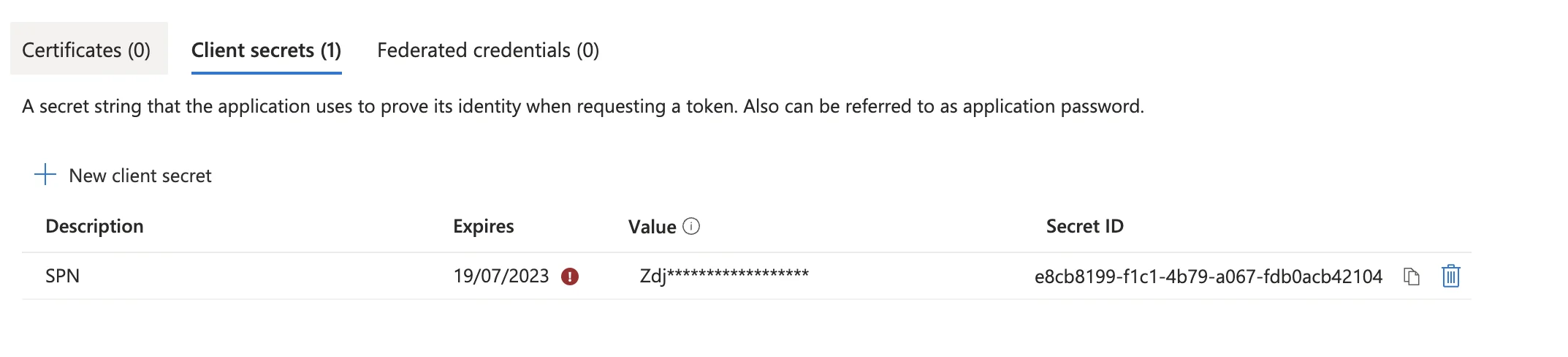
Find “+ New client secret” in the central section.
Set Client Secret Properties
It is recommended to name the secret “drmigrate-secret”.
It is recommended to select a secret expiry of 6 months.
Once settings have been allocated, click “Add” to proceed.