Custom Tag Export
Managing a large number of Virtual Machines and Applications, can be a challenging task. To help you manage this, Dr Migrate provides you tools to be able to add additional contextual tags to further enhance your Digital Report.
Tags in Dr. Migrate serve as labels or identifiers that can be attached to resources, such as applications and servers, within its ecosystem. These tags play a crucial role in categorizing, managing, and tracking these resources based on a variety of criteria, including ownership, business unit, purpose, or other organizational metrics.
Tag Components
The system of tagging is designed to consist of two essential components: a key (Tag Key) and a value (Tag Value). The Tag Key acts as the name of the tag, defining what aspect or category it represents, such as App owner, Business Unit, Server Notes.
Tag Values
The Tag Value, on the other hand, provides the specific detail or identifier for that tag, like the name of the app owner or the business unit it belongs to. See Common Custom tags for more Information
Tag Level and Placement
An additional crucial aspect of the tagging process is the Tag Level. To specify where the tags should be placed, users must choose either an Application Tag or a Server Tag. This step ensures that each tag is accurately assigned, emphasizing the need for tags to be attached to a currently discovered application or server.
Ensuring Accurate Assignment
It is imperative that each tag is assigned to a resource that has been currently discovered within the system. This requirement underlines the importance of accurate and up-to-date mapping of applications to servers, ensuring that tags are both relevant and correctly associated with their respective resources.
How to Export
Generate
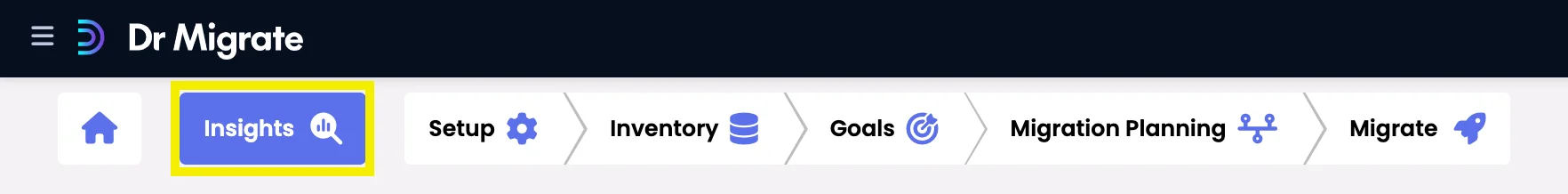
From the Insights Chevron, click on the “Generate” button to create a new Custom Tag export. Depending environment size, it may take between 1-15 minutes.
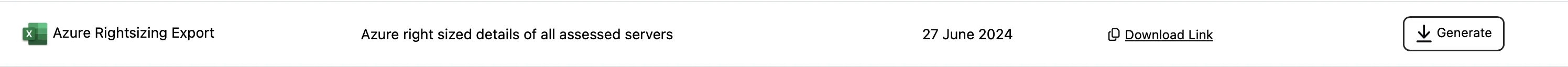
Download
Once the export is generated, your download link will become available. To see the last time a report was generated, check the “Last Generated” column.
Click the copy icon and paste the secure link into your local desktop’s browser to download to your local machine.
Editing the Tag Export
Once downloaded, you can open the file in Microsoft Excel, you should make any edits, and save this file.
Filling out the Tag Export
The following illustration should be used while using the Bulk Tag template. When you download the template, you will automatically see what has been entered by Dr. Migrate so far.
The Tag Key for the first set of applications you see below is App Owner, and the Tag Value is Jason Smith.
It demonstrates that the app is owned by Jason Smith, the app owner. You will be able to filter by App Owners in Dr Migrate once this template has been uploaded.
| Tag Key | Tag Value |
|---|---|
| App Owner | Jason Smith |
| Business Owners | HR |
Uploading the Custom Tag Export
Access File Management
File Management can be found in the menu, on the left hand side.
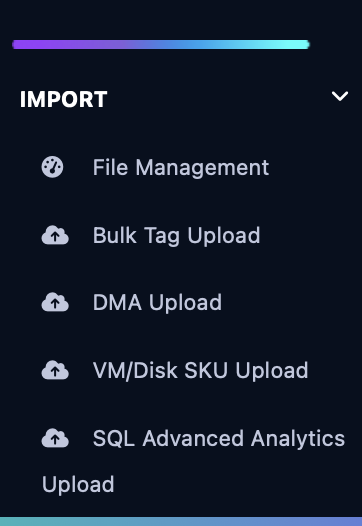
Upload file to Dr Migrate Storage
Access the Secure Upload to Storage Account tab of File Management
You should first upload your completed tag export to a secure file storage solution, such as Azure Blob storage, and generate a secure sharing link for Dr Migrate to use.
Click here to learn more about using Azure Blob Storage to [upload files][L1], and [create SAS tokens][L2].
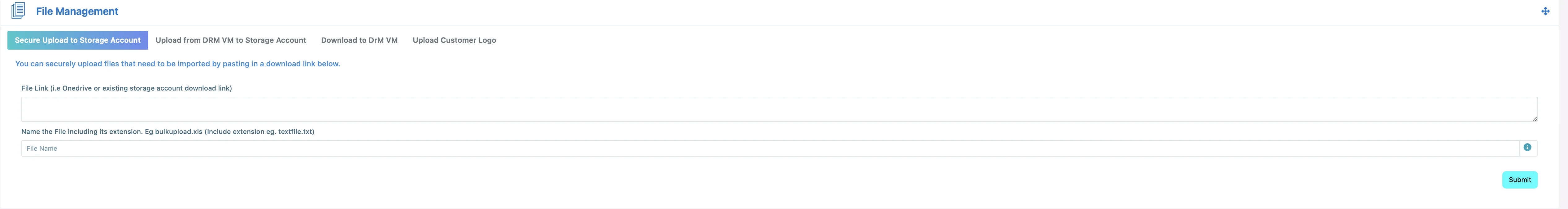
Simply create a SaS link for your uploaded file, and paste it into the provided area, provide a filename, and click submit.
Download Tag Export to Dr Migrate VM
Click the Download to DrM VM tab. Your Dr. Migrate files can be downloaded to Dr Migrate VM, and will be available in the downloads folder
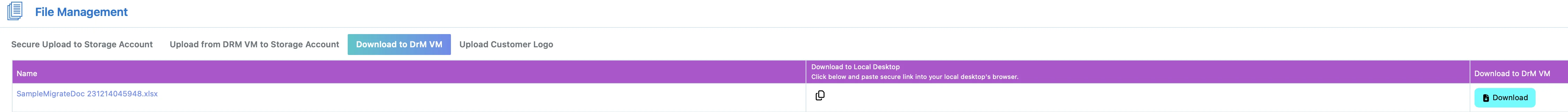
Import Custom Tags
Custom Tag Export can be found in the menu, on the left hand side.
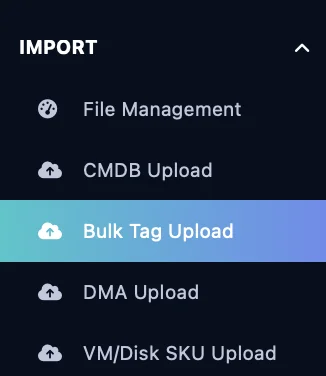
Select the custom tag file, from the Downloads folder, and click submit.
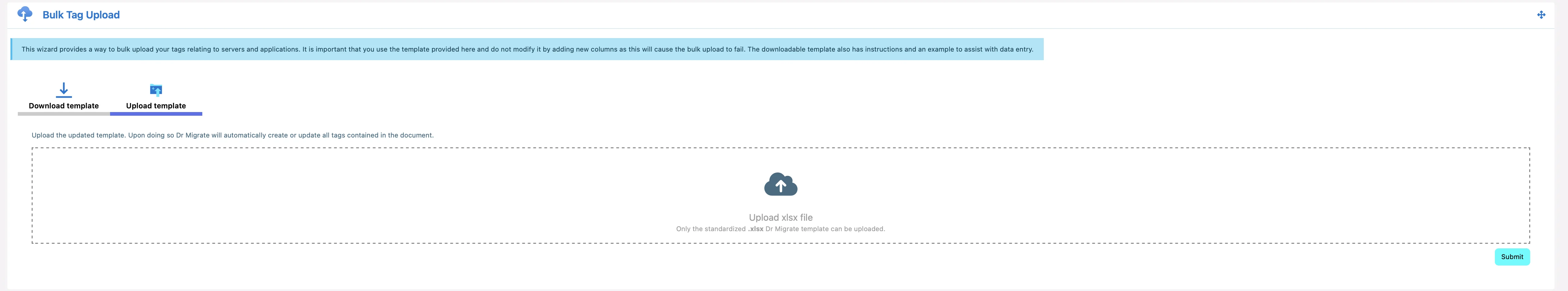
Import Custom Tags
Custom Tag Export can be found in the menu, on the left hand side.
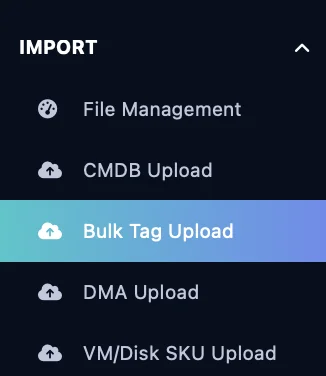
Upload Custom Tags
Select the custom tag file, from the Downloads folder, and click submit.
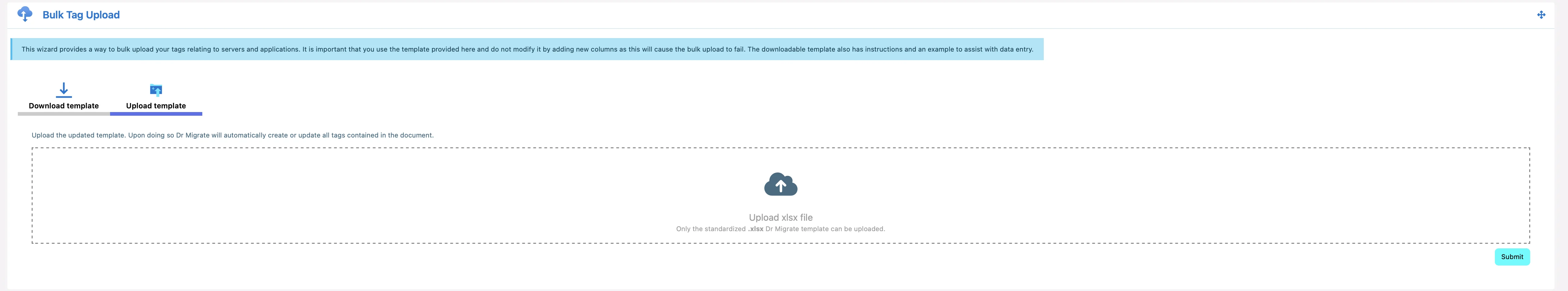
Viewing Custom Tags
After uploading, and report refresh the data will then be processed by Dr. Migrate. They are viewable in both the Inventory chevron, under Advanced Filters, and the Advanced Digital Report.
Common Custom Tags
While any Tag/Value pair can be used as a custom tag, there are a number of common tags that can be used to define attributes of VM’s and Applications.
| Field/Key | Meaning | Expected Value |
|---|---|---|
| Application Name | The name of the application | Custom application name |
| Description Or Comment | A description or comment regarding the application | Detailed application description |
| Application Owner | The individual responsible for the application | Name of the application owner |
| Application Owner Email | Contact email of the Application Owner | Email address of the application owner |
| App SME Name | The name of the Subject Matter Expert of the Application | Name of the lead subject matter expert |
| Function | The function/purpose of the application | ‘IT Tool’ or ‘Business Application’ |
| Type | Categorization of the application based on its sourcing | ‘COTS/ISV’ or ‘In-House Custom Built’ |
| Vendor Name | The company that provides the application or service | ‘Advanced Systems Concepts’ or other vendor name |
| COTS Installed software package | The specific commercial software package installed | ‘ActiveBatch V12’ or other software package |
| Vendor allows modernisation on Azure | Indicator if the vendor supports modernisation of their software on Azure | ‘Yes’ or ‘No’ |
| Vendor Url | The URL for the vendor’s website | URL link to the vendor’s website |
| PII Data | Indicates if the application interacts with Personally Identifiable Information | ‘Yes’ or ‘No’ |
| Business Critical | Importance of the application to business continuity plans | ‘Critical’, ‘High’, ‘Medium’, or ‘Low’ |
| High Availability | Requirement for the application to be highly available | ‘Yes’ or ‘No’ |
| Disaster Recovery | Necessity for a disaster recovery plan for the application | ‘Yes’ or ‘No’ |
| App Criticality | The level of criticality of this application to the business | Critical, High, Medium, Low |
| App Sme Email | The Email of the Subject Matter Expert of the Application | Email address of the SME |
| App Owner Azure Knowledge | The level of Azure Knowledge of the Application Owner | None, Limited, Moderate, High |
| App Sme Azure Knowledge | The level of Azure Knowledge of the Subject Matter Expert | None, Limited, Moderate, High |
| App Type COTS Notes | Any Notes on the Vendor Application | Notes regarding the vendor application |
| App Type COTS Software Name | What is the name of the Vendor of the Application | Vendor software name |
| App Type COTS Vendor Name | What is the name of the version of the application installed | Vendor name |
| App Type COTS Version Installed | The version of the commercial software installed | Version number of the software |
| Backup Restore Policies | What are the Backup/Restore Policies for the Application | 6 Months, 1 Year, 2 Years, etc. |
| Business Unit | The organisational business unit that the application relates to | Name of the business unit |
| Current App Strategy | The current organisational strategy for this application | Strategy regarding the application’s lifecycle |
| Health Documentation | Is there any documentation about the application currently | Lacking, Detailed |
| Health Stability | What is the average stability of the application currently? | Stable, Intermittent Issues, Unstable |
| Inherent Risk | What is risk level to migrating this application | None, Limited, Moderate, High |
| Materiality | What is the level of Materiality for the application | None, Limited, Moderate, High |
| Migration Drivers | The Drivers for Migration of this Application to Azure | Various drivers for migration |
| Resilience Data Retention | What Level of Data Retention is required for the application | 6 Months, 1 Year, 2 Years, etc. |
| Support Team Azure Knowledge | The level of Azure Knowledge of the Support Team | None, Limited, Moderate, High |
| Support Team Size | Is the Application supported by an Internal or External Support Team? | >5, >10, <10 |
| Supported By | Is the Application supported by a Internal or External Support Team? | Internally Supported, External Vendor |
| User Base | The size of the user base of the application | >10, >100, >250, >500, >1000, 1000 |