Application Sizing
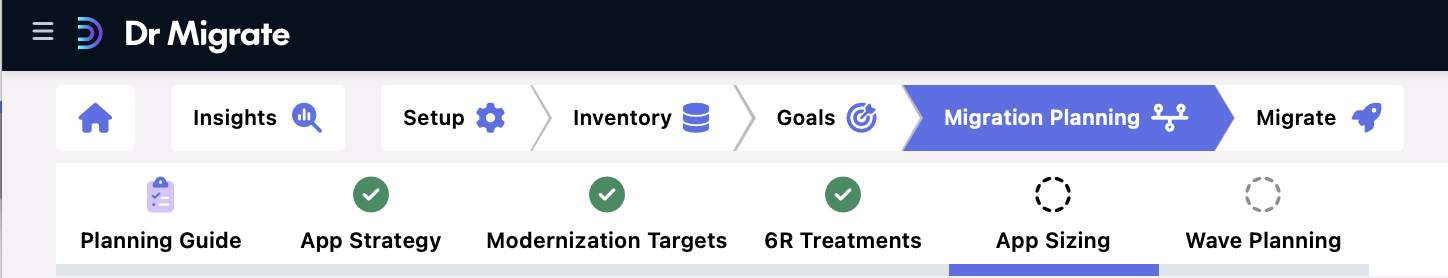
Automatically size applications based on technical and non-technical metrics
Overview
The Application Sizing feature enables automatic sizing of applications based on their collected technical metrics and non-technical properties.
ℹ️
Complete the Application to Server mapping template upload before performing Application Sizing for best results.
Sizing Process
Configuration Steps
Access Sizing Interface
Navigate to Size by Application to review or update complexity ratings.
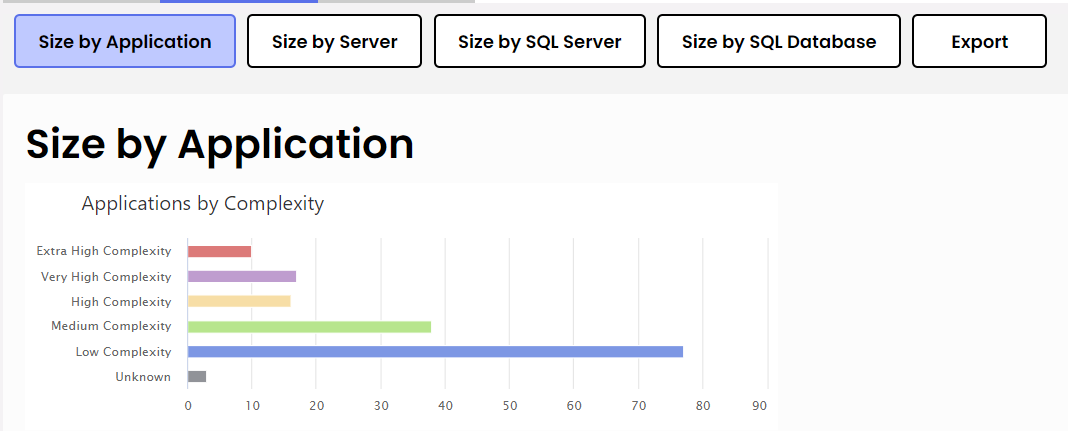
Access the application sizing configuration
Understand the Algorithm
Review the App Sizing Calculations section to understand how applications are assessed.
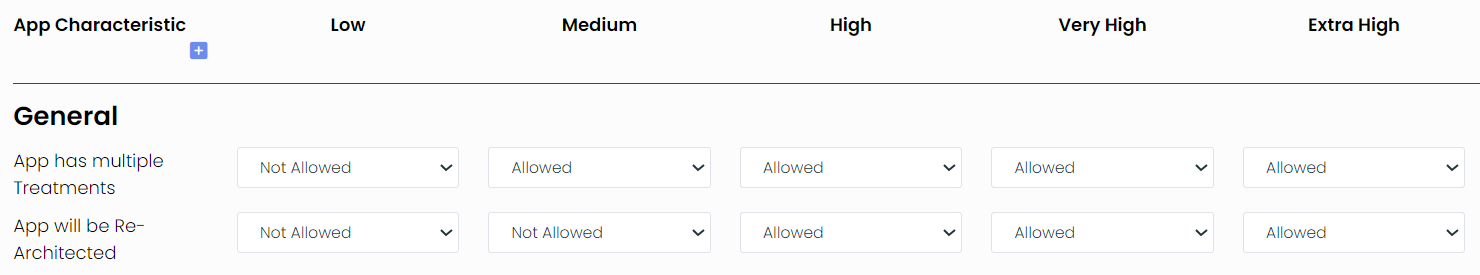
Application characteristics and complexity tiers
Complexity Assessment
The algorithm evaluates:
- Technical characteristics
- Non-technical properties
- Numerical values
- Boolean conditions (allowed/not allowed)
Complexity tiers:
- Range from Low to Extra High
- Values must be ≤ tier rating
- Exceeding values push to next tier
- Highest qualified tier becomes final complexity
Review Individual Apps
Access the Search by Application section to examine specific applications.
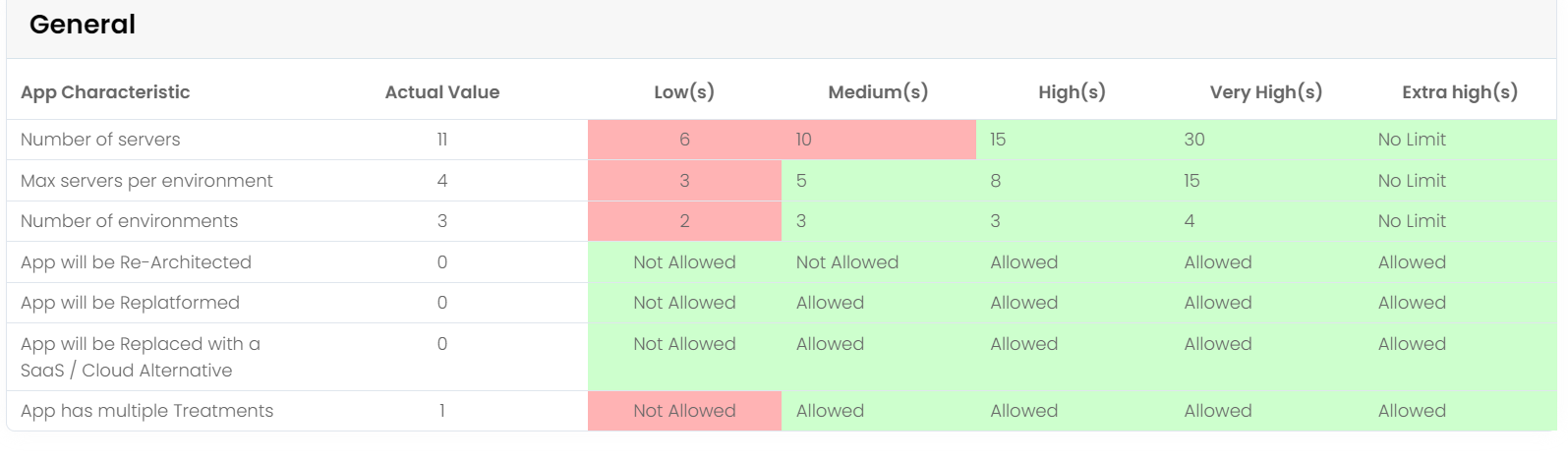
Detailed view of application complexity factors
Adjust if Needed
If business context doesn’t match algorithm settings:
- Return to settings
- Make appropriate adjustments
- Click Save and Recalculate