User Guide
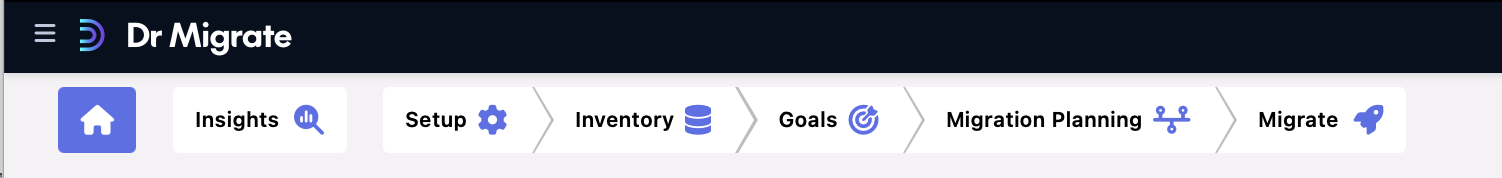
Navigate through Dr Migrate’s workflow-based interface
Getting Started
Dr Migrate’s workflow-based interface guides you through each step of your migration journey. Follow this guide to maximize the benefits of Dr Migrate’s features.
Key Workflow Steps
Detailed Workflow Guide
Review Health Data
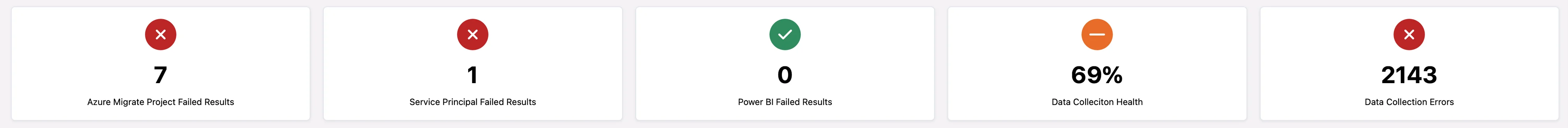
Validate your data health setup with Azure Migrate
Start in ‘Read-Only Data Health Mode’ to validate your setup. This ensures proper data flow between Azure Migrate and Dr Migrate.
Configure TCO Settings
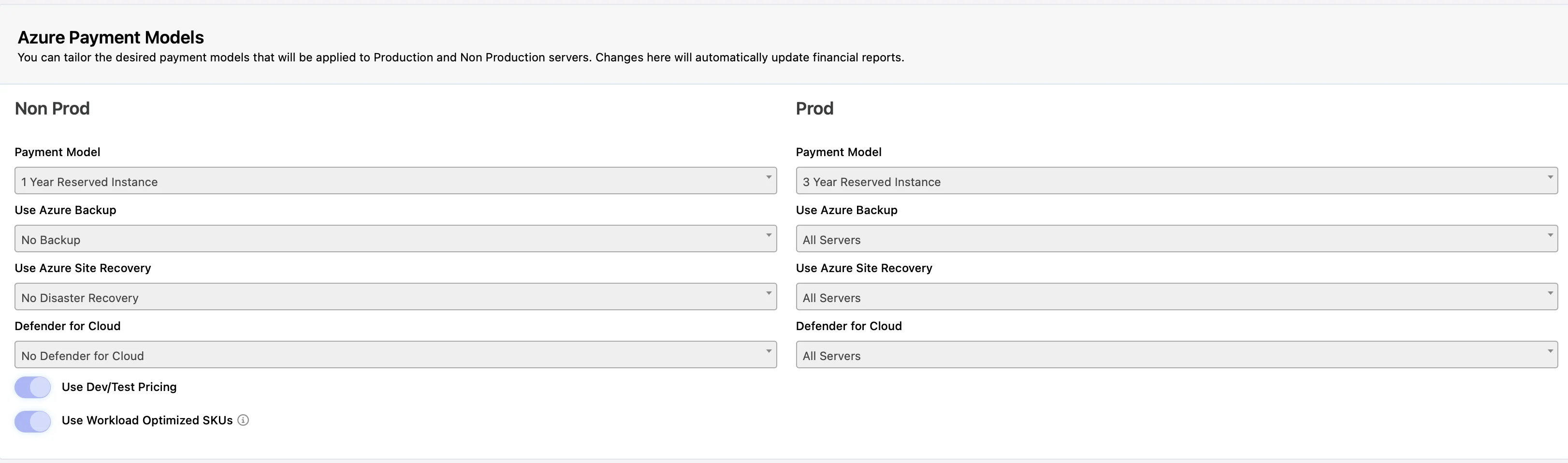
Customize financial settings for accurate cost estimation
Adjust TCO Configuration settings to match your organization’s requirements:
- Currency preferences
- Azure region selection
- Payment model options
- Additional financial parameters
Explore Rapid Insights
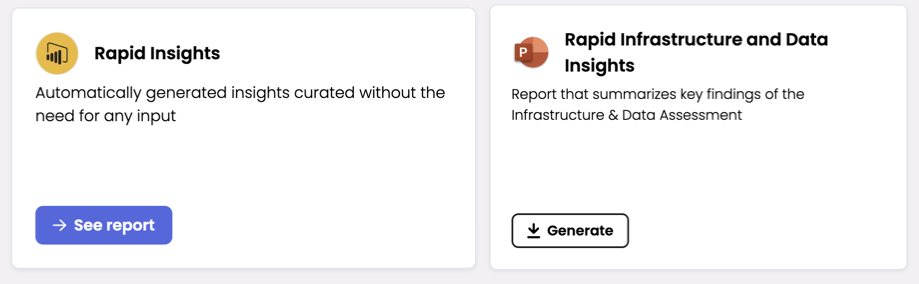
Access curated insights and downloadable reports
Access immediate insights through:
- Live Power BI reports for detailed analysis
- Downloadable PowerPoint summaries
- Infrastructure and data opportunity assessments
Map Applications
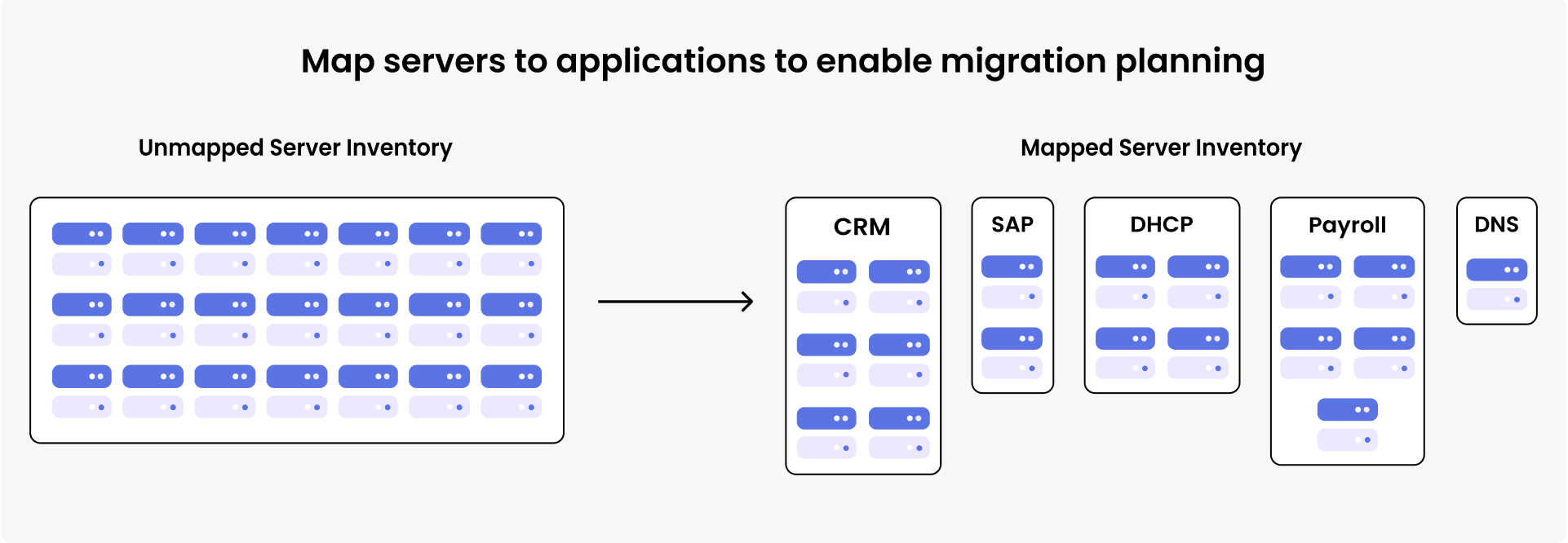
Map servers to applications for comprehensive planning
Use the CMDB Assistant to:
- Bulk upload existing inventory
- Leverage AI assistance for mapping
- Create application-level insights
- Enable detailed planning capabilities
Define Migration Goals
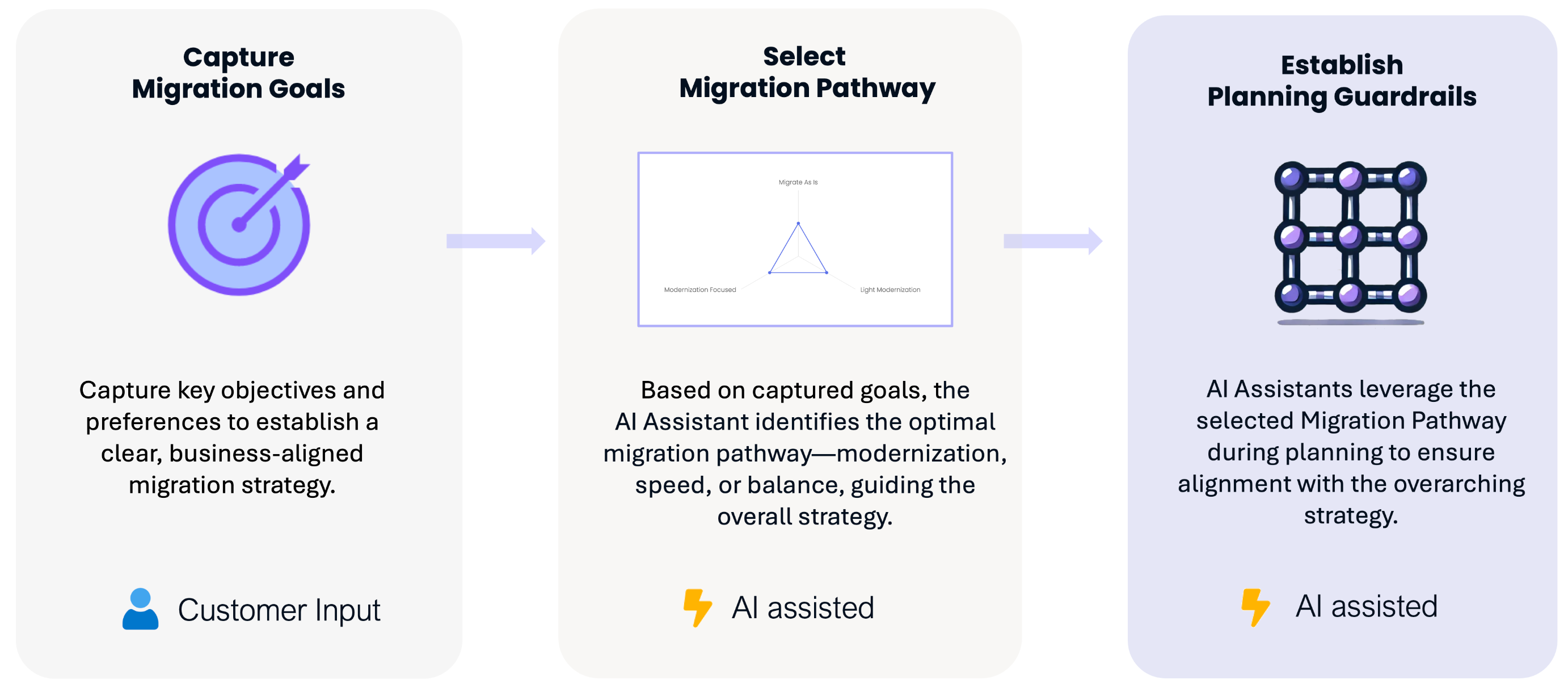
Set and prioritize your migration objectives
Establish clear migration objectives:
- Set organizational priorities
- Define modernization levels
- Balance speed and cost optimization
- Create actionable guardrails
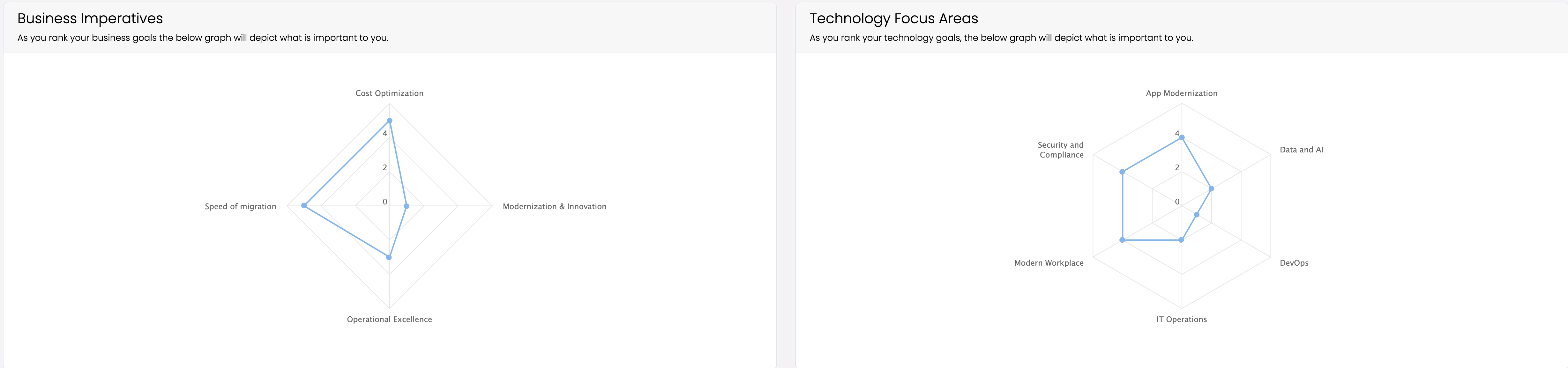
Visualize goal priorities across key categories
Plan Migration Pathway
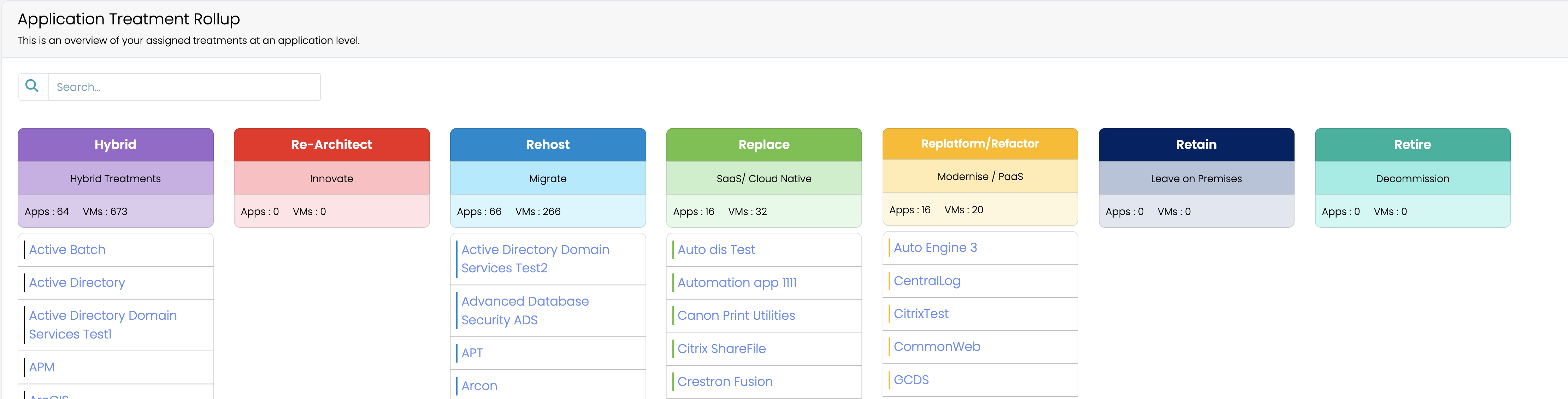
Develop comprehensive migration plans
Create detailed migration plans:
- Assign 6R treatments
- Develop wave plans
- Calculate costs and effort
- Define implementation approach
Access Advanced Insights
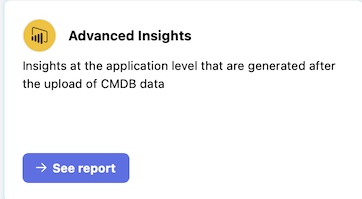
Explore detailed migration analytics